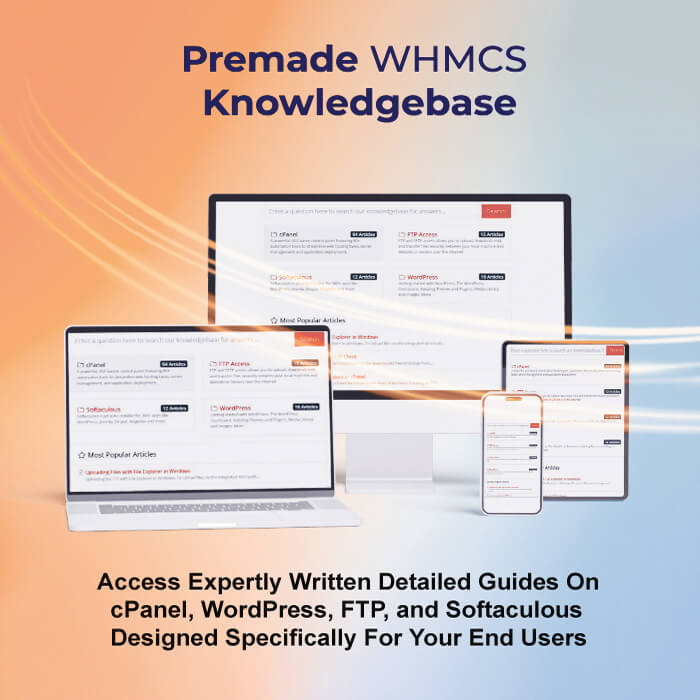
In the fast-paced world of web hosting, managing client support efficiently is a game-changer. Hosting companies juggle countless tasks, billing, server provisioning, domain management, and customer support, often under tight resource constraints.
Enter the WHMCS knowledge base, a powerful tool that streamlines customer support, reduces repetitive tickets, and enhances client satisfaction. Whether you’re a small reseller or a large hosting provider, a well-crafted knowledge base integrated with WHMCS can save time, cut costs, and elevate your business.
This blog explores how hosting companies can leverage a WHMCS knowledge base to improve operations, with a focus on pre-made knowledge base articles like those offered by RSH Web Services (https://rshweb.com/premade-kb/).
We’ll cover benefits, setup strategies, your SEO strategy, and how to avoid common pitfalls, ensuring your knowledge base drives value for both your team and your clients.
WHMCS (Web Host Manager Complete Solution) is the leading automation platform for web hosting companies, powering client management, billing, and support for tens of thousands of providers worldwide. Its built-in knowledge base feature allows hosting companies to create a self-service library of articles, guides, and tutorials that clients can access directly from the WHMCS client area.
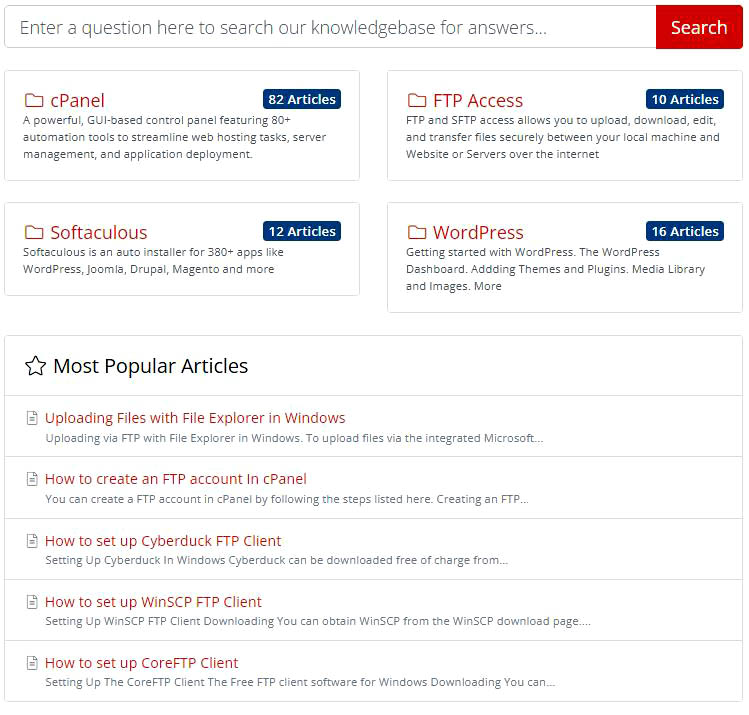
Step-by-step tutorials on common tasks like setting up email accounts or managing domains.
Troubleshooting guides to resolve frequent issues without opening support tickets.
How-to articles that showcase how clients can maximize your hosting services.
By providing instant answers to common questions, a knowledge base reduces the burden on your support team, allowing them to focus on high-value tasks like server maintenance or business growth. For hosting companies using cPanel, a knowledge base with pre-made articles can cover critical topics like email configuration, DNS management, and WordPress setup, making it a must-have tool.
Implementing a WHMCS knowledgebase articles offer hosting companies a range of advantages. Here’s why it’s a smart investment:
Our pre-made knowledge base articles include step-by-step guides on cPanel tasks like secure FTP setup and WordPress security, enabling hosting companies to deploy a robust support system in minutes.
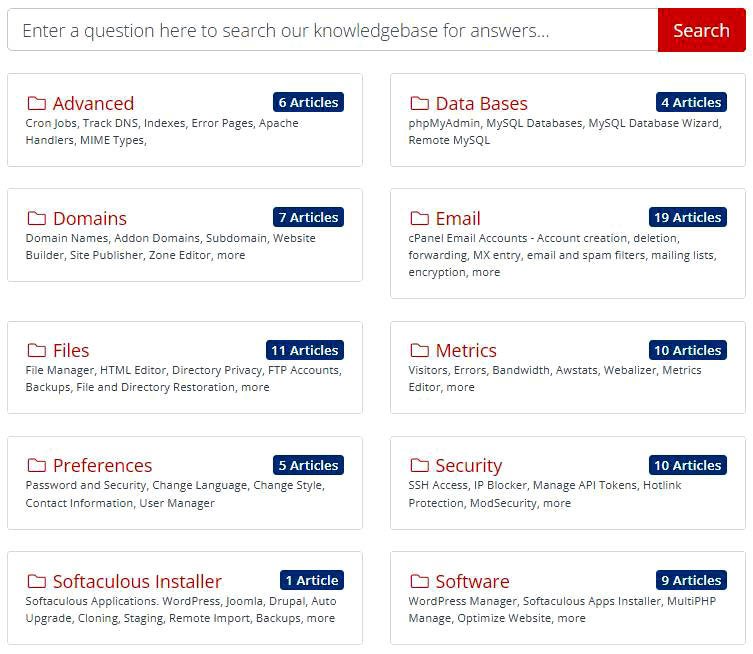
Creating a knowledge base from scratch is time-consuming and resource-intensive, especially for small to medium-sized hosting companies.
Pre-made WHMCS knowledge base articles, provide a shortcut without sacrificing quality. Here’s why they’re a game-changer:
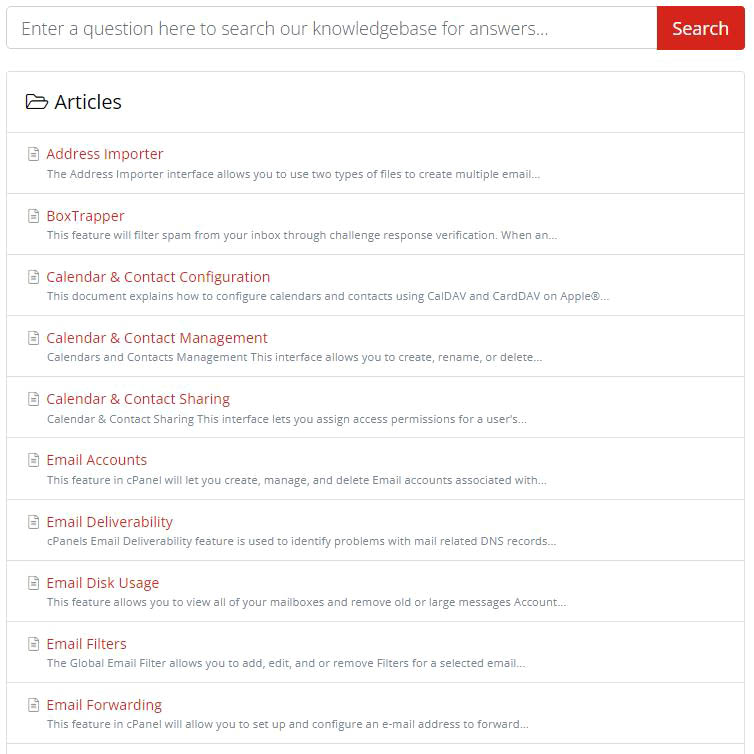
Want to set up your cPanel knowledge base quickly and easily? No need for complicated setups, just follow these streamlined steps:
Log in to your WHMCS admin panel.
Go to **System Settings > Addon Modules** (or **Setup > Addon Modules** if you’re using an older WHMCS version).
Find your addon in the list and click **Activate**.
(Optional) Use **Configure** to set permissions or adjust preferences.
Your WHMCS knowledge base addon is now active and ready to support your users with helpful cPanel content.
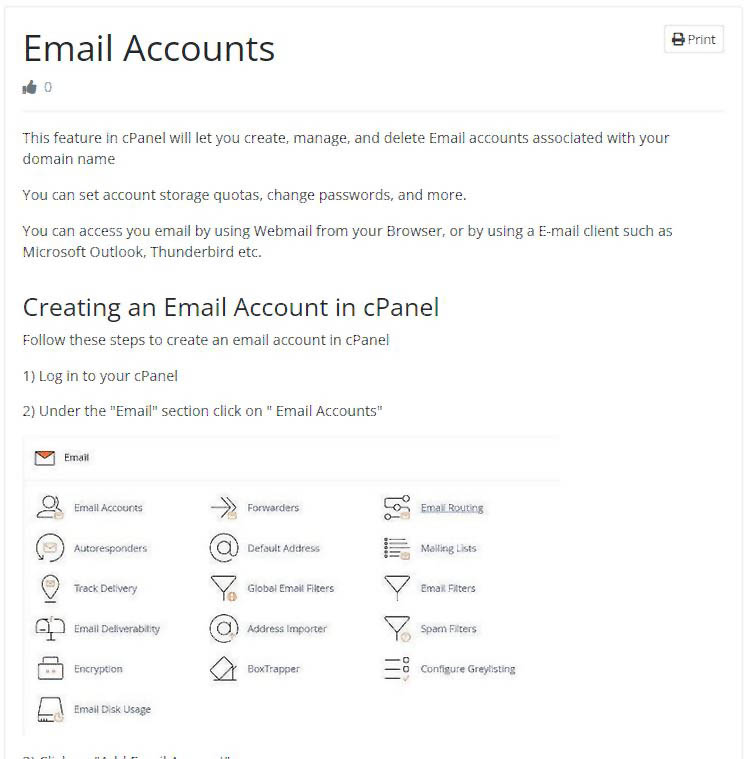
RSH Web Services offers a robust solution for hosting companies looking to deploy a WHMCS knowledge base quickly.
These articles are designed for quick integration, saving you weeks of content creation. Plus, they’re written to be user-friendly, ensuring clients can resolve issues independently.
A WHMCS knowledge base is more than a support tool, it’s a strategic asset that reduces costs, improves client satisfaction, and scales with your business.
By leveraging pre-made articles hosting companies can deploy a comprehensive knowledge base in minutes, covering critical topics like cPanel, WordPress, and Softaculous.
Ready to streamline your support and boost efficiency?
Streamline cPanel Support with Premade WHMCS Knowledgebase Articles