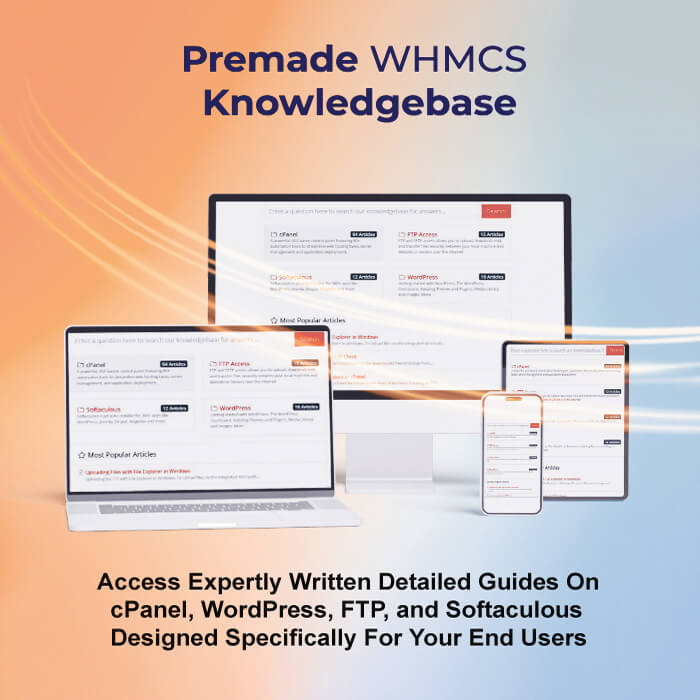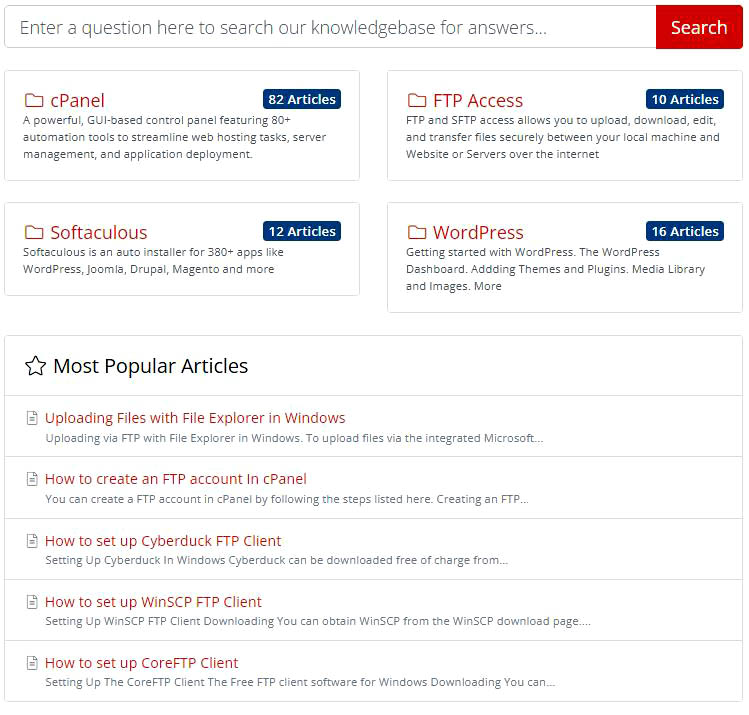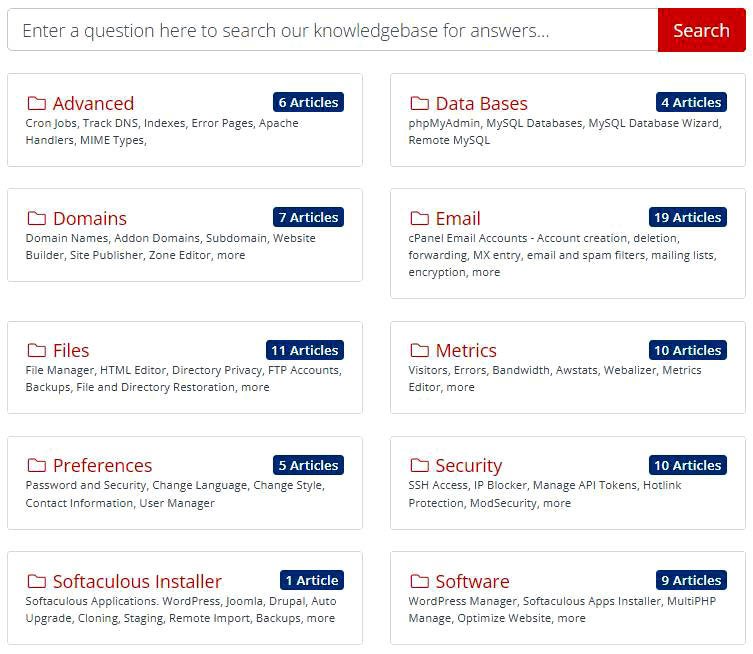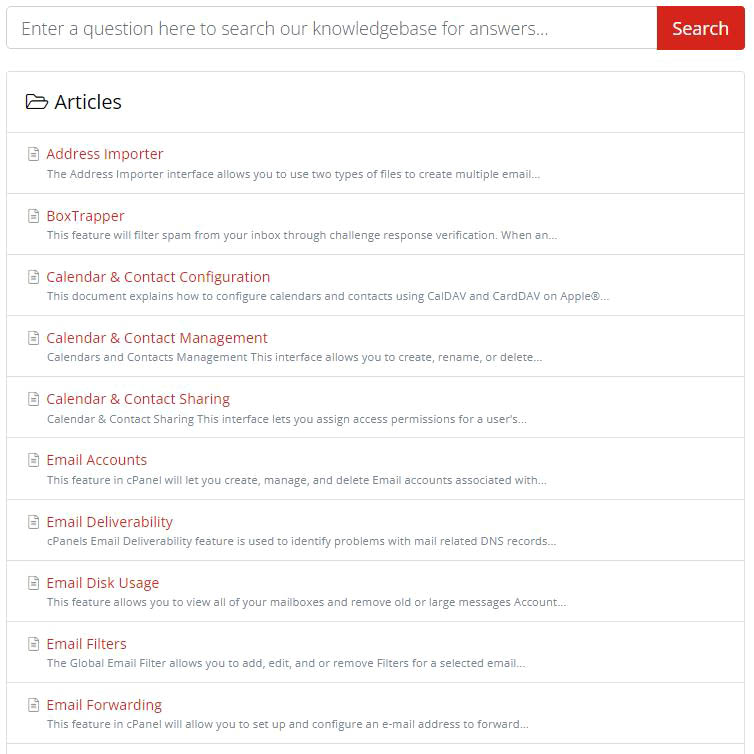Reduce Tickets with WHMCS Knowledge Base for Hosting Providers
A Smarter Way to Support Your Hosting Clients
As a hosting provider, you’re no stranger to the flood of support tickets that hit your inbox daily.
“How do I set up my email?” “Why isn’t my website loading?” “How do I install WordPress?”
Sound familiar? These repetitive questions can eat up your team’s time and energy, pulling focus from growing your business.
But there’s a solution: a WHMCS knowledge base. This game-changing tool can cut support tickets, delight your clients, and make your hosting business run like a well-oiled machine.
At RSH Web Services, we offer pre-made WHMCS knowledge base articles that make it easy to set up a self-service support system. Packed with cPanel tutorials, WordPress guides, and more, these articles are your ticket to fewer tickets. Let’s explore how a WHMCS knowledge base can transform your support process and why pre-made articles are the secret weapon hosting providers need.
What Makes a WHMCS Knowledge Base So Powerful?
WHMCS is the backbone of many hosting providers, handling everything from billing to client management. Its built-in knowledge base feature lets you create a library of articles that clients can access right from their WHMCS client area. Think of it as a 24/7 help desk that answers common questions before they become tickets.
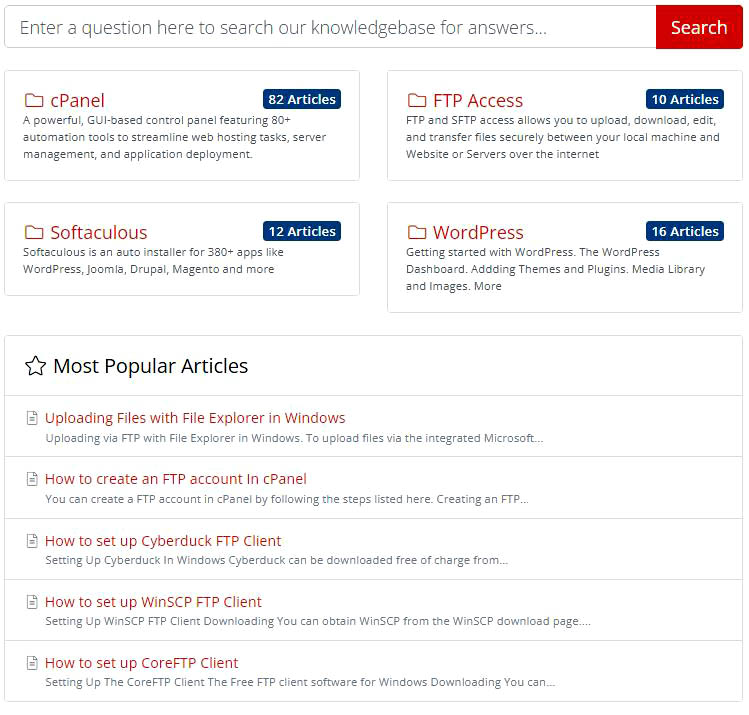
Hover over image to enlarge
Our WHMCS Knowledge Base Includes
- cPanel Guides: Step-by-step instructions for tasks like creating Domains or managing backups.
- WordPress Tips: Tutorials on installing, securing, or optimizing WordPress sites.
- Softaculous Help: Guides for installing apps with one click.
- FTP Instructions: Advice on using tools like FileZilla or Cyberduck for secure file transfers.
By offering instant answers, our knowledge base empowers clients to solve issues themselves, reducing the load on your support team. And with pre-made articles, you can have this system up and running in no time.
Why a WHMCS Knowledge Base is a Must for Hosting Providers
Still wondering if a knowledge base is worth it? Here’s why hosting providers can’t afford to skip this tool:
- Slash Support Tickets: Repetitive queries make up a huge chunk of support tickets, sometimes as much as 60-70%. A knowledge base tackles these head-on, freeing your team for more complex tasks.
- Boost Client Happiness: Clients love quick solutions. A knowledge base lets them fix issues without waiting for a response, improving their experience with your brand.
- Save Time and Money: Writing articles from scratch is a slog. Pre-made articles, like those from RSH Web Services, give you 80+ cPanel tutorials, 15+ WordPress guides, and more, ready to deploy instantly.
- Grow Without Growing Pains: As your client base expands, a knowledge base scales effortlessly, handling more queries without extra staff.
- Look Like a Pro: A polished knowledge base shows clients you’ve got their back, building trust and loyalty.
- Example: A client logs in, finds a clear guide on setting up DNS records in cPanel, and resolves their issue in minutes. That’s one less ticket for you and one happy client!
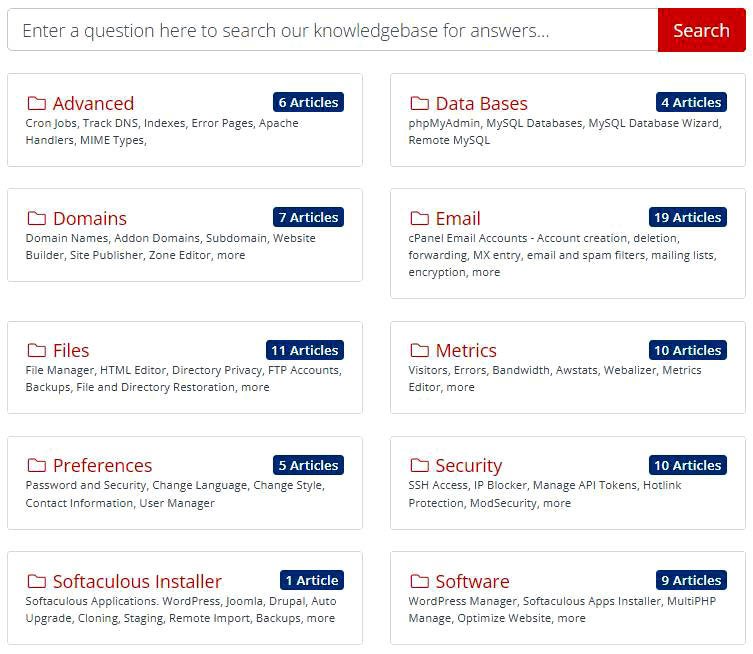
Hover over image to enlarge
The Magic of Pre-Made WHMCS Knowledge Base Articles
Creating a knowledge base from the ground up can feel overwhelming, especially when you’re juggling server updates and client requests.
That’s where pre-made WHMCS knowledge base articles come in. Here’s why they’re a lifesaver for hosting providers:
- Instant Content: Get 80+ cPanel tutorials, 15+ WordPress guides, 10+ Softaculous instructions, and FTP articles, covering all the essentials your clients need.
- Client-Friendly Writing: These articles are clear, concise, and designed for users of all skill levels, from beginners to tech-savvy pros.
- Quick Setup: Upload the articles to your WHMCS knowledgebase and go live in minutes, no need to spend weeks writing or editing.
- Flexible Customization: Add your branding or tweak the content to match your hosting services, making it feel uniquely yours.
RSH Web Services pre-made articles are built for hosting providers, so you can focus on delivering top-notch service instead of playing content creator.
Setting Up Your cPanel Knowledge Base in WHMCS
Ready to launch your cPanel knowledge base? It’s simpler than installing a WordPress plugin. Just follow these easy steps:
- Step 1: Extract the Files: Download and unzip the module package on your computer. Inside, you’ll find a folder with all the necessary addon files.
- Step 2: Upload to WHMCS: Use an secure FTP client or your hosting control panel’s cPanel file manager to upload the extracted addon folder to: /modules/addons/
- Make sure you’re uploading the **folder itself**, not just its contents.
- Step 3: Activate the Addon:
- 1. Log into your WHMCS admin dashboard.
- 2. Navigate to **System Settings > Addon Modules** (or **Setup > Addon Modules** for older versions).
- 3. Locate the addon and click **Activate**.
- 4. (Optional) Click **Configure** to assign admin roles or tweak settings.
That’s it. Your cPanel knowledge base addon is now active and ready to help your users.
Boost Traffic with Blog Content
Create SEO-optimized blog posts or pages around keywords like:
“Reduce support tickets with WHMCS knowledge base”
“cPanel tutorials for hosting providers”
“Pre-made WHMCS articles for hosting”
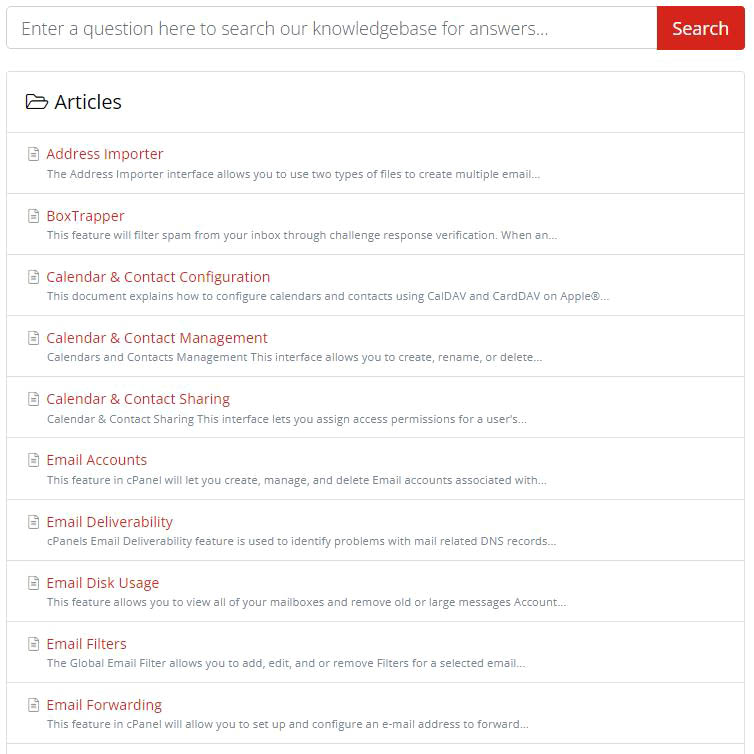
Hover over image to enlarge
Try these SEO Tips
- Engaging Titles: Use titles like “How to Cut Support Tickets with a WHMCS Knowledge Base” to draw clicks.
- Meta Descriptions: Craft descriptions like “Discover how a WHMCS knowledge base reduces support tickets for hosting providers.”
- SEO-friendly URLs: Enable WHMCS’s SEO URL feature Setup > General Settings > Support and if needed rename .htaccess.txt to .htaccess.
- Internal Links: Link to your knowledge base from service pages or blog posts to keep visitors engaged.
Content Ideas to Attract Visitors
Use your knowledge base as a springboard for unique content, such as:
“5 Ways a WHMCS Knowledge Base Saves Hosting Providers Time”
“Top cPanel Tutorials Your Clients Will Love”
“How to Streamline Hosting Support with Pre-Made Articles”
These posts can rank for long-tail keywords like “WHMCS knowledge base for hosting” while showcasing your expertise.
These articles are ready to use, easy to customize, and written to make your clients’ lives easier. With RSH Web Services, you’re not just getting content, you’re getting a smarter way to support your clients.
Summary
Fewer Tickets, Happier Clients, Stronger Business
A WHMCS knowledge base is your secret weapon for reducing support tickets, keeping clients happy, and growing your hosting business without stress. With pre-made articles from RSH Web Services, you can launch a powerful support system in minutes, complete with cPanel tutorials, WordPress guides, and more. Say goodbye to repetitive tickets and hello to a smoother, more efficient operation.
Ready to make support a breeze?
Visit to explore our pre-made WHMCS knowledge base articles and start cutting tickets today.
Have questions? We’re here to help
Gain access to 127 comprehensive articles on cPanel, WordPress, FTP usage, and Softaculous, expertly crafted for your end-users, all for just $19.95