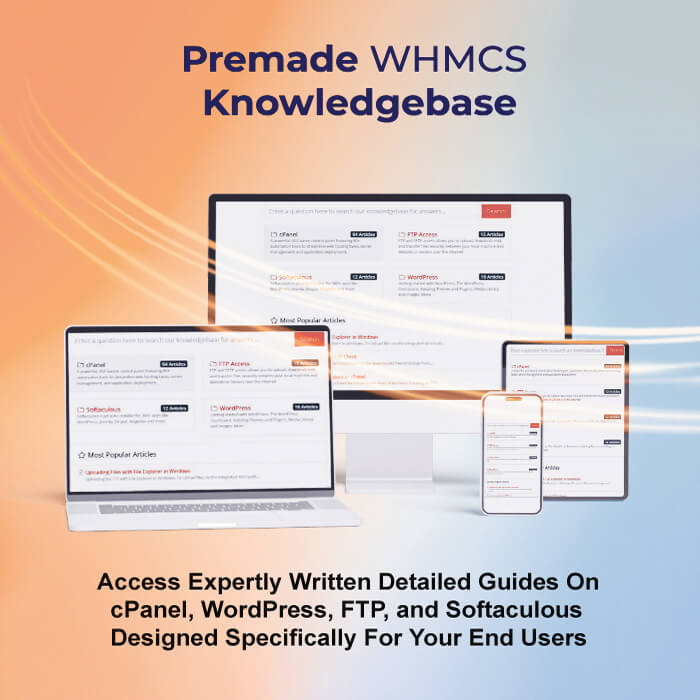
In the competitive world of web hosting, providing exceptional customer support and maintaining a strong online presence are crucial for success. Integrating WHMCS and cPanel tutorials into your blog not only empowers your clients with valuable knowledge but also enhances your website's SEO performance.
This guide explores the benefits of using ready-made resources, offers insights into effective SEO strategies, and provides actionable steps to elevate your hosting business.
Combining WHMCS and cPanel tutorials into your blog offers numerous advantages:
Enhanced Customer Support Providing tutorials helps clients resolve issues independently, reducing support tickets.
Improved SEO Performance Regularly updated, keyword-rich content boosts search engine rankings.
Increased User Engagement Informative content encourages visitors to spend more time on your site.
Brand Authority Sharing expertise establishes your business as a trusted authority in the hosting industry.
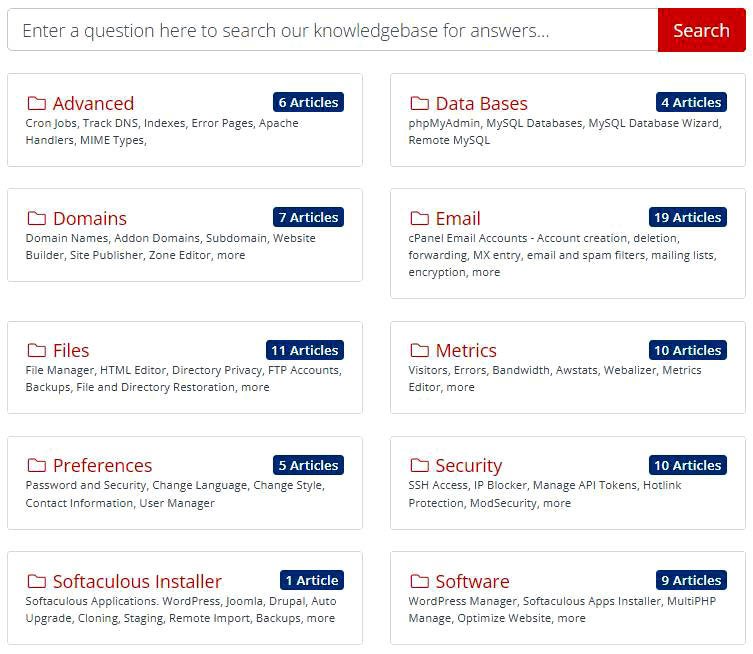
Creating comprehensive tutorials from scratch can be time-consuming. Fortunately, resources like our pre-made WHMCS knowledgebase articles tailored for cPanel end-users. These professionally crafted articles cover essential topics, including:
By integrating these articles into your blog, you provide immediate value to your clients while saving time and resources.
Optimizing your blog for search engines ensures that your content reaches a wider audience. Consider the following your SEO strategy best practices:
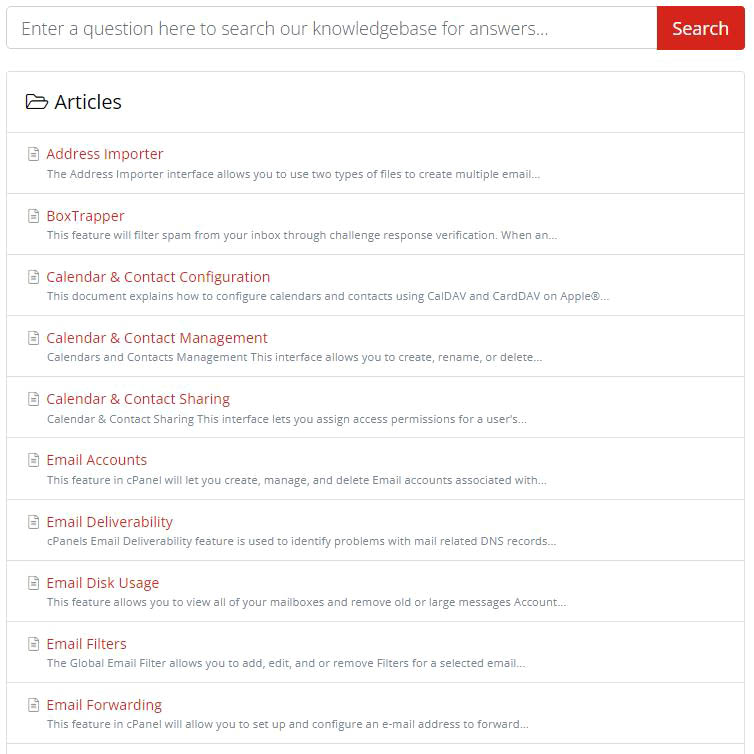
To maximize the impact of your WHMCS and cPanel tutorials, consider the following integration strategies:
Consistent Branding Ensure that your blog's design aligns with your main website for a cohesive user experience.
Easy Navigation Organize tutorials into categories and provide a search function for easy access.
Regular Updates Keep your content current to reflect the latest software versions and features.
User Feedback Encourage readers to leave comments or suggestions to improve your content.
Bringing a knowledge base to your WHMCS setup doesn’t have to be technical or time-consuming. In fact, it’s a straightforward process that takes just a few minutes. Here’s how to do it:
Want to fine-tune it? Click **Configure** to set roles, permissions, or any other options that might be listed.
Your new cPanel knowledge base is now live in WHMCS. It’s ready to help your users with easy-to-follow support articles, right when they need them.
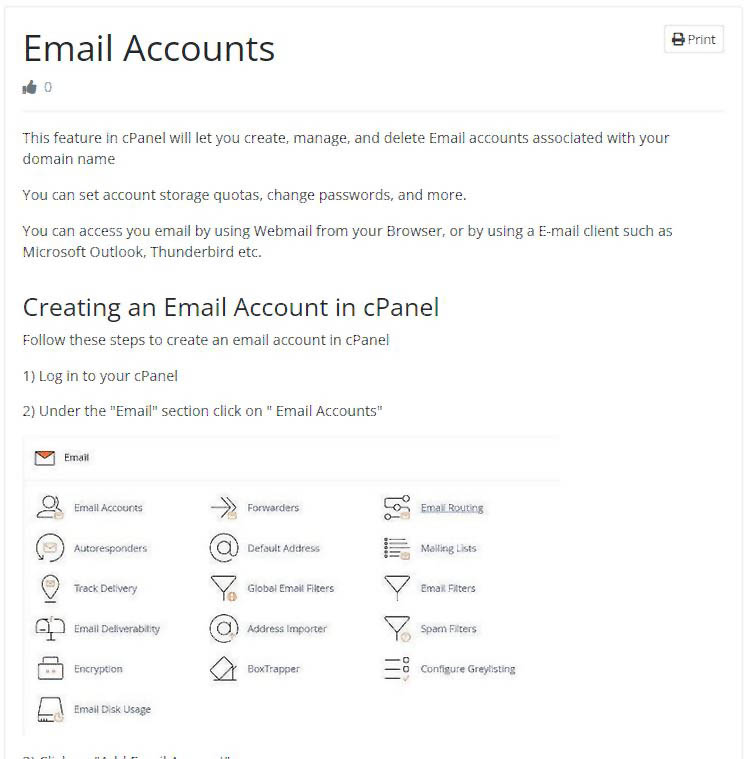
Integrating WHMCS and cPanel tutorials into your blog is a strategic move that enhances customer support, boosts SEO performance, and establishes your brand as an industry authority. By leveraging ready-made resources and implementing effective SEO strategies, you can provide valuable content that meets your clients' needs and drives business growth.
Ready to elevate your hosting business?
See our cPanel WHMCS Knowledgebase Articles. Boost Support & Save Time
Pre-Made WHMCS Knowledgebase Articles for cPanel End Users https://marketplace.whmcs.com/product/7838-pre-made-whmcs-knowledgebase-articles-for-cpanel-end-users