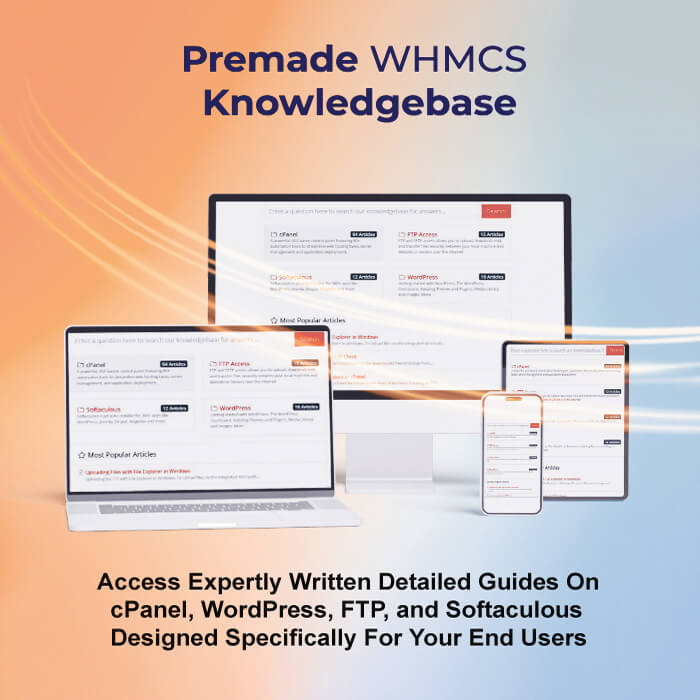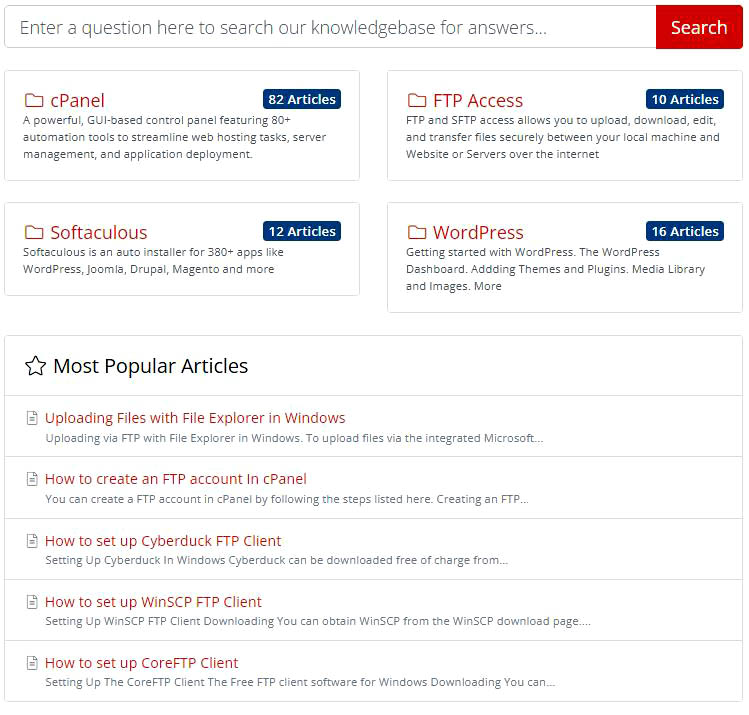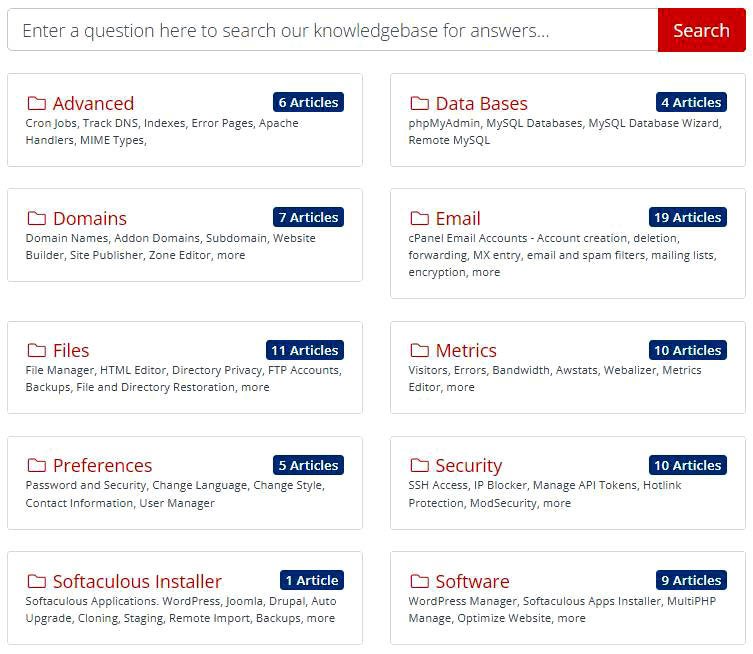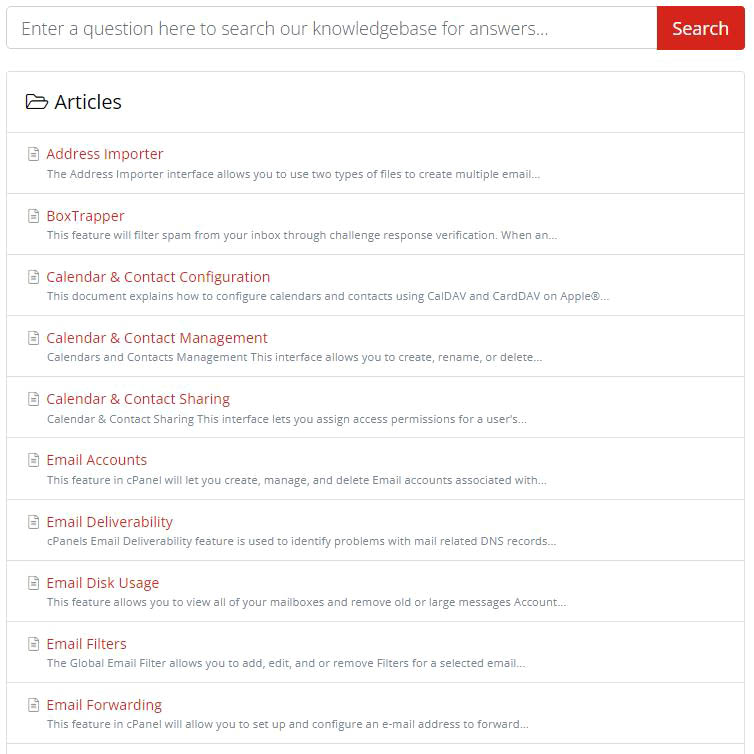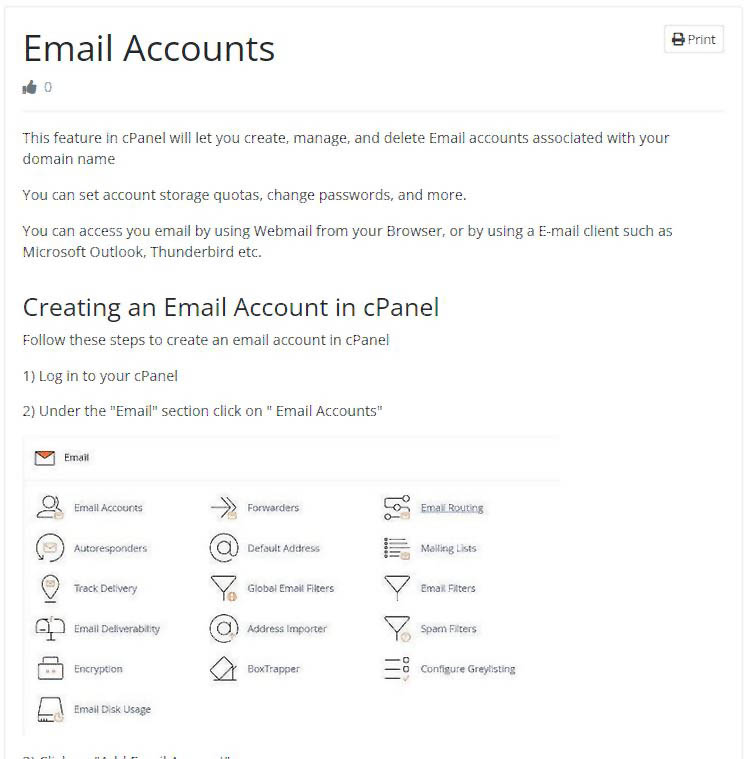Simplify Support with Pre-Made cPanel Knowledge Base Articles
Running a hosting company is no small feat. Between managing servers, handling billing, and keeping clients happy, your to-do list is probably longer than a cPanel changelog! But what if there was a way to cut down on repetitive support tickets, give your clients instant answers, and free up your team to focus on growing your business? That’s where a pre-made cPanel knowledge base comes in, and we’re excited to share how it can transform your support game.
At RSH Web Services, we offer a collection of pre-made cPanel knowledge base articles designed to make your life easier. Whether you’re a small reseller or a big hosting provider, these articles can help you set up a self-service support system in no time. Let’s dive into why a cPanel knowledge base is your new best friend and how you can get started with minimal effort.
What is a cPanel Knowledge Base
If you’re using WHMCS or another hosting management platform, you’re likely familiar with cPanel, the go-to control panel for managing hosting accounts. A cPanel knowledge base is a library of helpful articles, guides, and tutorials that lives right in your client portal. It’s like having a 24/7 support assistant who answers common questions like, “How do I set up an email account?” or “How do I install WordPress with Softaculous?”
With pre-made cPanel knowledge base articles, you get a ready-to-go collection of content covering everything from email setup to DNS management. These articles integrate seamlessly with WHMCS, letting your clients find answers without emailing your support team. The result? Happier clients, fewer tickets, and more time for you to focus on what you love, running your hosting business!
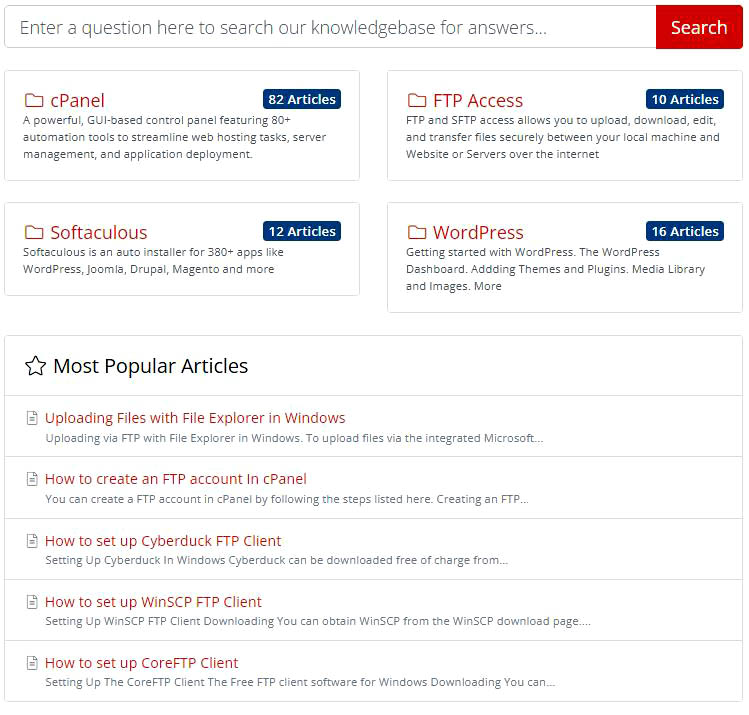
Hover over image to enlarge
Why Your Hosting Company Needs a cPanel Knowledge Base
You’re probably thinking, “Sounds great, but why should I invest in a knowledge base?” Here’s why hosting companies are raving about this solution:
- Fewer Support Tickets: Did you know that up to 70% of support queries are repetitive? Questions like “How do I create a domain?” or “Why isn’t my FTP working?” pop up all the time. A knowledge base answers these instantly, cutting your ticket volume in half.
- Happier Clients: Clients love solving issues on their own (who doesn’t love a quick win?). A well-organized knowledge base empowers them to find answers fast, boosting their satisfaction with your service.
- Time and Cost Savings: Writing articles from scratch takes hours, hours you don’t have. Pre-made articles, give you a head start with cPanel tutorials, WordPress guides, and more.
- Scales with Your Business: Whether you have 10 clients or 10,000, a knowledge base grows with you, handling queries without needing extra staff.
- Professional Vibe: A polished knowledge base makes your hosting company look like a pro, even if you’re just starting out.
Imagine your clients logging into their WHMCS portal, finding a clear guide on setting up secure FTP with Cyberduck, and solving their issue in minutes. That’s the magic of a cPanel knowledge base!
The Power of Pre-Made cPanel Knowledge Base Articles
We get it, creating a knowledge base from scratch sounds daunting. Who has time to write dozens of articles when you’re busy keeping servers online? That’s where pre-made cPanel knowledge base articles shine. Here’s why they’re a game-changer for hosting companies:
- Ready to Roll: With cPanel tutorials, WordPress guides, Softaculous instructions, and FTP articles, you get a complete library covering the most common client questions.
- Easy to Understand: These articles are written in a friendly, step-by-step style, perfect for clients who aren’t tech wizards. From setting up email accounts to securing WordPress, every guide is clear and concise.
- Fast Setup: Upload the articles to your WHMCS knowledgebase, and you’re done in minutes, no need to spend weeks writing or editing.
- Customizable: Want to add your brand’s personality? Tweak the articles to match your tone or include details specific to your hosting services.
RSH Web Services pre-made articles are designed with hosting companies in mind, so you can focus on delivering great service instead of writing content.
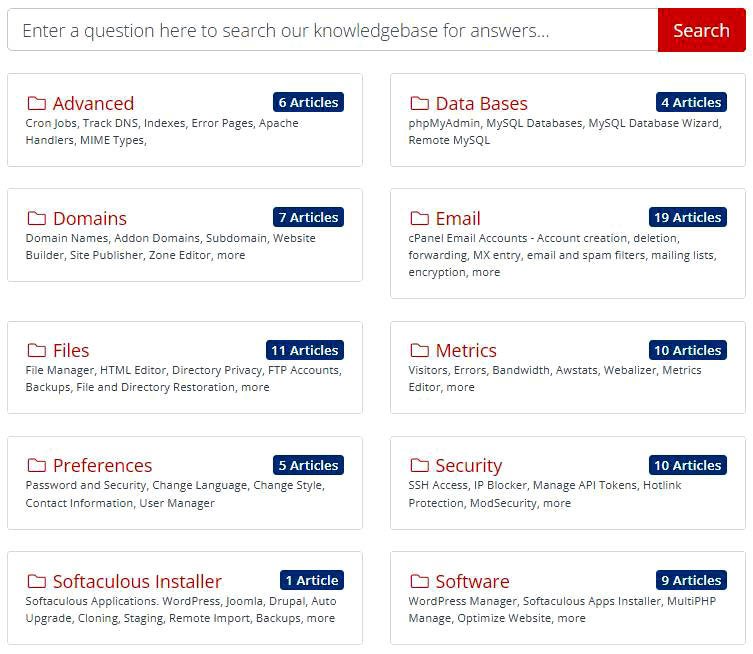
Hover over image to enlarge
How to Set Up Your cPanel Knowledge Base in WHMCS
Ready to get your knowledge base up and running? Setting it up is easier than installing a WordPress plugin. Here’s a quick guide to get you started:
Follow these quick steps to install and activate an addon module in WHMCS:
- Step 1: Unzip the File: Extract the downloaded ZIP file to your computer. You should see a folder containing the addon module files.
- Step 2: Upload to WHMCS: Use FTP or your cPanel file manager to upload the addon folder to your WHMCS installation at: /modules/addons/
- Step 3: Activate in Admin Area:
- Log into your WHMCS admin dashboard.
- Go to **System Settings > Addon Modules** (or **Setup > Addon Modules** in older versions).
- Click **Activate** next to the addon name.
- (Optional) Click **Configure** to adjust settings or assign admin roles.
And you're done! Your addon module is now installed and ready to use.
SEO Tips to Boost Your Hosting Company’s Visibility
A cPanel knowledge base is awesome for client support, but it can also support your SEO strategy if you play it smart. Since pre-made articles are used by multiple hosting providers, you’ll want to avoid SEO pitfalls like duplicate content.
Here’s how to make your knowledge base work for your website’s ranking:
- Create Unique Content: Use the knowledge base as inspiration for original blog posts or landing pages. For example, write a blog post like “Top 5 cPanel Tips for Hosting Clients” to drive traffic.
- Use Canonical Tags: If you must index some content, set canonical tags to point to your main domain, reducing duplicate content risks.
- Build SEO-Friendly Content: To attract organic traffic, create blog posts or pages around keywords like:
- “Pre-made cPanel knowledge base articles”
- “How to reduce support tickets with WHMCS”
- “cPanel tutorials for hosting companies”
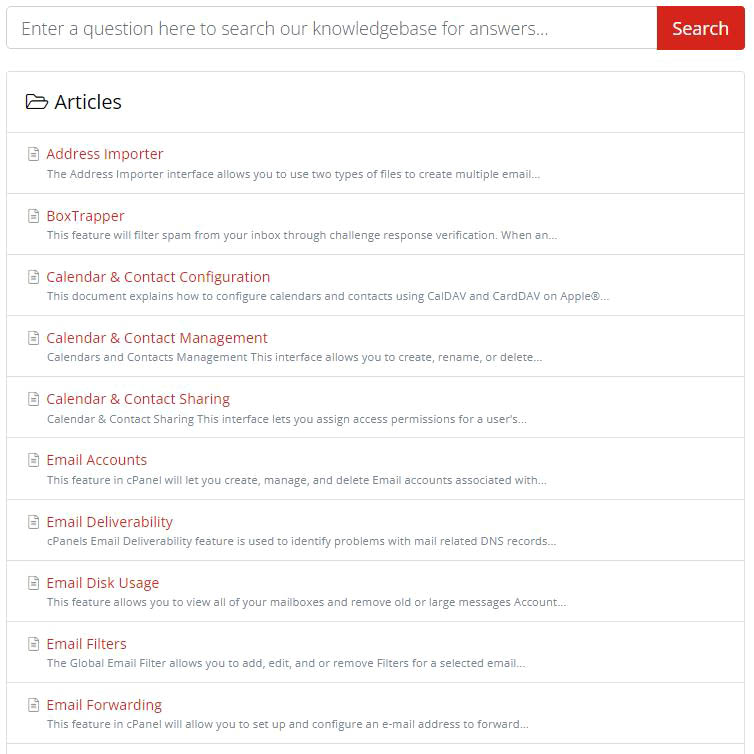
Hover over image to enlarge
Try these SEO Tricks
- Catchy Titles: Use titles like “Simplify Hosting Support with Pre-Made cPanel Articles” to grab attention.
- Meta Descriptions: Write inviting descriptions, e.g., “Save time with pre-made cPanel knowledge base articles for your hosting company.”
- Clean URLs: Enable WHMCS’s SEO-friendly URLs (Setup > General Settings > Support) and if needed rename .htaccess.txt to .htaccess.
- Link Internally: Add links to your knowledge base from service pages or blog posts to improve navigation and keep visitors on your site.
Blog Ideas to Drive Traffic
Turn your knowledge base into a content goldmine with posts like:
- “How to Set Up a cPanel Knowledge Base in 5 Easy Steps”
- “Why a WHMCS Knowledge Base Saves Hosting Companies Time”
- “10 Must-Have cPanel Tutorials for Your Clients”
These posts can rank for long-tail keywords like “cPanel tutorials for WHMCS” while showcasing your expertise.
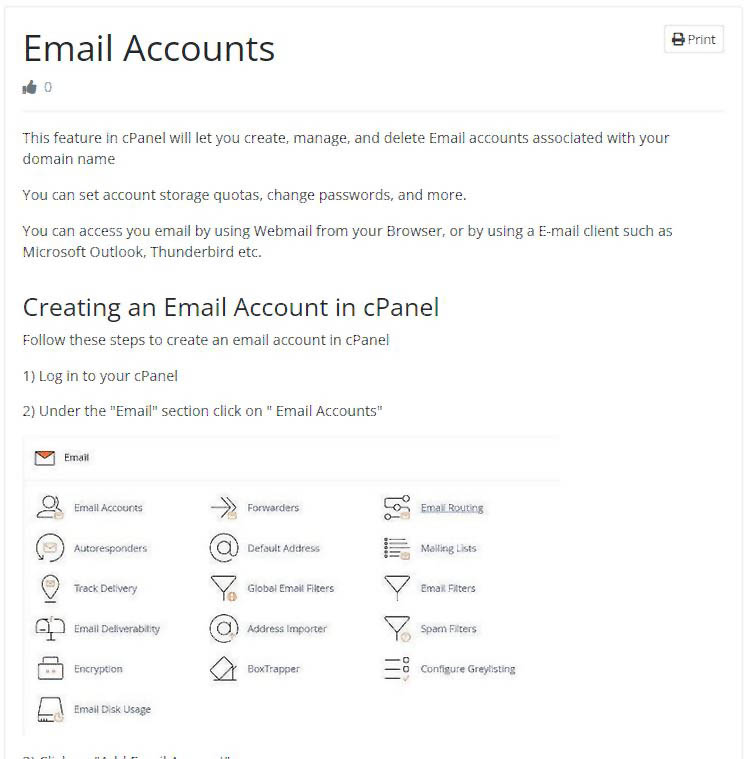
Hover over image to enlarge
Best Practices for a Client-Friendly Knowledge Base
Want your cPanel knowledge base to be a hit with clients? Here are some tips to make it shine:
- Keep It Simple: Write for beginners and pros alike. Use clear language and avoid jargon where possible.
- Add Visuals: Include screenshots or short videos (e.g., “How to Use Softaculous in cPanel”) to make guides more engaging. Optimize images for fast loading.
- Promote It: Add a banner in your client area or link to articles in ticket responses to encourage self-service.
- Track Usage: Use WHMCS analytics to see which articles get the most views (e.g., “WordPress Installation” or “FTP Setup”) and add more content where needed.
- Stay Updated: Refresh articles to reflect the latest cPanel or WHMCS updates so clients always get accurate info.
Summary
At RSH Web Services, we’ve done the hard work for you. Our pre-made cPanel knowledge base articles are packed with value:
- cPanel Tutorials: From email setup to backups and DNS, we’ve got you covered.
- WordPress Guides: Help clients set up, secure, and manage WordPress sites.
- Softaculous Instructions: Make app installations a breeze for your clients.
- FTP Articles: Guide users through tools like Cyberduck or secure file transfers.
These articles are written to be clear, professional, and easy to integrate into your WHMCS knowledge base. Plus, they’re customizable, so you can add your brand’s flair.
Ready to simplify your support?
Check out our pre-made cPanel knowledge base articles at WHMCS Market Place and see how easy it is to transform your client experience.
Enhance your cPanel support with our WHMCS cPanel Knowledgebase add-on modal
Got questions? Drop us a line, we’re here to help!
Gain access to 127 comprehensive articles on cPanel, WordPress, FTP usage, and Softaculous, expertly crafted for your end-users, all for just $19.95