Site.Pro’s AI-Powered Website Builder revolutionizes web design by leveraging Artificial Intelligence to create professional, SEO-optimized websites in minutes. Tailored for users with no coding experience, its AI-driven tools simplify the entire process, from generating layouts to crafting content, making it ideal for small businesses, freelancers, educators, and teams. This guide focuses exclusively on Site.pro’s AI-powered features, providing a detailed walk through on how to use them to build a unique, high-performing website, with a focus on SEO optimization and natural language.
Site.pro’s AI Website Builder stands out for its intelligent automation, which handles complex tasks like design, content creation, and SEO optimization. Unlike traditional website builders, its AI adapts to user inputs, delivering personalized results without requiring technical expertise. Key advantages include:
Site.pro’s AI Website Builder is powered by a suite of intelligent tools designed to streamline website creation. Below, we explore these features and how to use them effectively, focusing exclusively on AI-driven functionalities.
The core AI feature is the website generator, which creates a complete website based on a user-provided prompt or form input. It designs layouts, populates pages, and selects images, all tailored to your business or project.
Site.pro’s AI generates SEO-friendly text for your website, including headlines, product descriptions, and blog posts. It analyzes your prompt to produce relevant, engaging content that aligns with your brand.
The AI automatically selects high-quality, relevant images from Site.pro’s library to complement your website’s content and design.
Site.pro’s AI generates SEO-optimized meta titles, descriptions, and keywords to improve your website’s search engine ranking.
Site.pro’s AI can generate websites in 49 languages, making it ideal for reaching global audiences.
Start Your Project: After clicking your Site.pro link in cPanel then select “Create with AI”
Input Your Prompt: Describe your website in detail (e.g., “A modern portfolio for a freelance graphic designer with a gallery, contact form, and blog”).
Generate the Website: Let the AI build a fully functional site with pages, text, and images.
Refine Content: Use the AI Content Creation tool,to tweak text for specific pages or sections.
Customize Images: Replace AI-selected images with new ones using the AI Image Selection tool.
Optimize SEO: Generate meta tags and keywords with the AI Meta Tag Creator.
Add Multilingual Support: Enable additional languages for global reach.
Publish Your Site: Once your done with the above steps just click "Publish"
Site.pro’s AI Website Builder is free to use with basic features, including AI website generation, content creation, and image selection.
Premium plans unlock advanced AI tools, such as unlimited regenerations, and enhanced SEO capabilities.
Site.pro’s AI-Powered Website Creation empowers users to create professional, SEO-optimized websites with minimal effort. Its AI-driven features, website generation, content creation, image selection, meta tag optimization, and multilingual support, make it a standout choice. By following the steps and tips in this guide, you can harness these tools to build a unique, high-performing website that reflects your vision.
You will find the Link for Site.Pro right in your cPanel interface
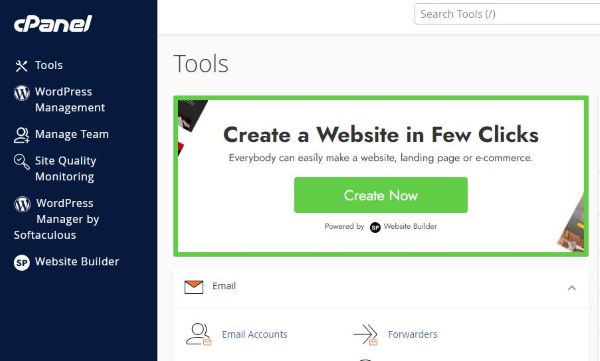
Build a sleek website in hours using our intuitive platform, packed with diverse design options and simple customization tools for professional results.
Create a professional website in moments using an AI-powered builder, designed for simplicity with no coding skills needed.
Swiftly transfer your site from WordPress to Wix or Weebly, or other platforms with a seamless, instant migration process.
Create a professional e-commerce site in moments using our AI-powered platform, effortlessly list products, and connect multiple payment options.
Discover a variety of site templates crafted for writers, bloggers, and authors, with flexible designs and advanced features for easy customization.
Create a website in multiple languages to connect with a worldwide audience, offering content in users native tongues for better engagement.
Create a professional website effortlessly with an AI-driven platform, enhanced by plugins for contact forms, photo galleries, and social media.
Join forces to create your website with smooth teamwork and instant messaging for a streamlined building experience.
Elevate your website’s search performance with powerful features for crafting meta descriptions, generating site maps, and mobile-friendly design.
Get started now with our website hosting packages
Tweet Share Pin Email
This policy contains information about your privacy. By posting, you are declaring that you understand this policy:
This policy is subject to change at any time and without notice.
These terms and conditions contain rules about posting comments. By submitting a comment, you are declaring that you agree with these rules:
Failure to comply with these rules may result in being banned from submitting further comments.
These terms and conditions are subject to change at any time and without notice.
Comments