Starting At $2.99
See Plans Contact Us
cPanels time saving automations make repetitive admin work nearly nonexistent, cPanel makes managing your Website easier than ever. This includes creating Email Accounts, Backups, File Manager, Adding Domains, MX Records, Softaculous and the Site Publisher interface to quickly create simple websites from a variety of templates


For hosting personal to business websites, blogs, E-commerce, forums. Whether you are looking for simple website maintenance or to work on your next big project, cPanel is the best choice
With a useful range of add-ons bundled together like Softaculous app installer, adding email accounts, domain tools. With over 80 different features. cPanel allows users to fully manage their website.
Pro Personal
For portfolios & blogsPro Business
Growing teams & shopsPro Ultimate
For Unlimited ScaleJust a 1-second page load delay has shown to impact your bounce rate, SEO rankings, and even your conversion rate! Our Managed SSD hosting packages are affordable and cost-effective solutions for those who want the benefits of superfast SSD drives. Our SSD hosting solutions have all the advantages with the additional performance of solid state drives and are up to 20X faster than the industry "Standard" hosting platforms.


From Wikipedia
"cPanel is an online Linux-based web hosting control panel that provides a graphical interface and automation tools designed to simplify the process of hosting a website".
cPanel Home Page cPanel Demo
What is cPanel? cPanel F.A.Q's
cPanel on Facebook cPanel on Twitter
cPanel Feature List
 Firewall Protection
Firewall ProtectionAll cPanel Hosting accounts include ConfigServer Firewall and DDoS Security Monitoring to secure your website against dangerous traffic, malware, and other digital threats.
 Free SSL Certificate
Free SSL CertificateWe provide a free SSL certificates to protect your site. SSL certificates inspire trust between you and your users. And help your Google SEO ranking.
 High Performance Websites
High Performance WebsitesSolid State Drives Increases your Site loading time by 40-50%. Enjoy the benefits of hosting on some of the fastest servers in the web industry.
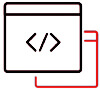 Free Domain Name
Free Domain NameFree Domain Name with any of our web hosting accounts. Or take advantage of our regular domain name registration discounts.
 Custom Email Address
Custom Email AddressHelp your customers remember your company and put a front of professionalism and confidence, linking your email to your domain name.
 Easy to Use cPanel
Easy to Use cPanelThe leading control panel. Supports all languages. Over 80 different features such as Subdomains, email accounts, error logs, file manager and more.
Tweet Share Pin Email
Who Owns the Domain Name?
You - the applicant are the owner of the domain name (Providing you are not taking other company trademark). RSH Web Services acts as a service agency only and has no interests in or claims on the Domain. The owner (Administrative Contact) has full authority and responsibility for the Domain and its use
Can I access my domain address with or without the "WWW"?
Yes, you will be able to access the domain address with or without the "www" in front of the domain name. Example: http://www.rshweb.com or http://rshweb.com is acceptable, whichever you prefer
Which FTP client or software do you recommend?
We recommend using WinSCP, Commander One for Mac, SmartFTP, CuteFTP. If you need help in using any of these FTP clients or for further reading see our Blog on FTP Clients
Looking for a reliable Hosting provider? RSH Web Services provides you with the best hosting solutions and features, at affordable prices. Looking to personalize your website with cPanel, then we are the one to go with