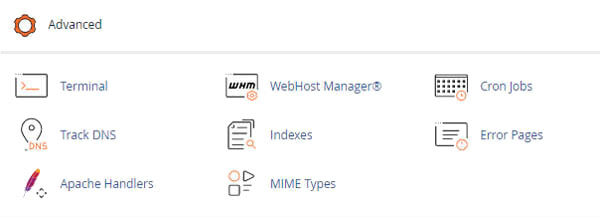
Error pages let visitors know when something’s gone wrong on your site. Each issue has its own code such as a 404 for a missing page or a 401 for unauthorized access.
Apache provides basic error pages by default, but you can create custom ones for any 4xx or 5xx HTTP status code to better match your site's style and messaging.
To customize an error page, perform the following steps:
1) Log into cPanel
2) Click on
Advanced >> Error Pages
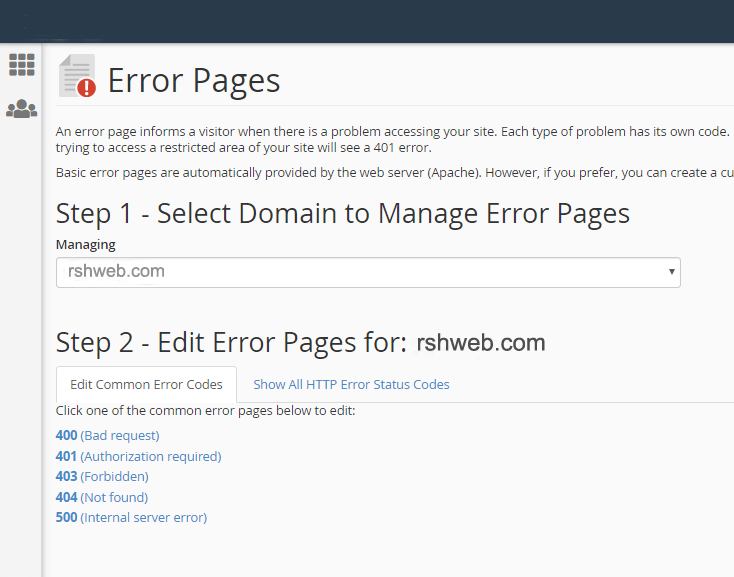
3) Click the error status code for which you wish to edit its error page.
4) Enter a message in the text box.
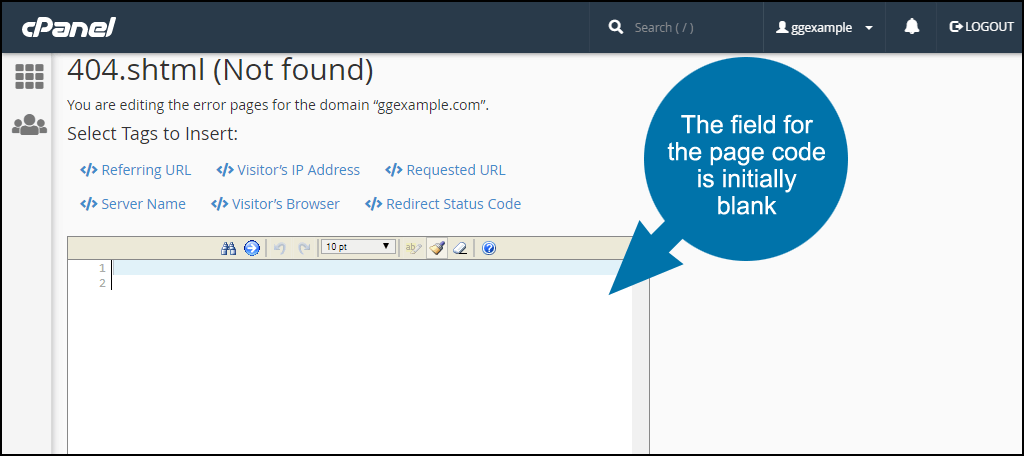
5) Enter additional HTML code to further customize your error pages.
6) Click Save.
The following tags can be added to your error pages
Referring URL: Displays the URL of the website the visitor was previously viewing
Visitor's IP Address: Displays the IP address of the visitor viewing the error page
Requested URL: Displays the intended URL the visitor is trying to view
Server name: Displays the website's server name
Visitor's browser: Displays the visitor's browser type such as IE, FireFox, Netscape, etc
Redirect Status Code: This displays the type of code in the 300-307 range
Choose the desired tags and press the Save button. Your Error Page is ready
Once you create the page
Make sure your .htaccess file is in the /public_html directory, and contains one of the lines below
You may have to create your own ".htaccess" file
For custom 404 error page: ErrorDocument 404 /404.shtml
For custom 500 error page: ErrorDocument 500 /500.shtml
Error Pages can consists of the following five types of Errors:
400 - Bad Request
401 - Authorization Required
403 - Forbidden
404 - Wrong Page
500 - Internal Server Error
For a complete List of HTTP status codes
A list of some nice 404 - Not Found Pages
Discover our WHMCS cPanel Knowledgebase add-on module
Tweet Share Pin Email
This policy contains information about your privacy. By posting, you are declaring that you understand this policy:
This policy is subject to change at any time and without notice.
These terms and conditions contain rules about posting comments. By submitting a comment, you are declaring that you agree with these rules:
Failure to comply with these rules may result in being banned from submitting further comments.
These terms and conditions are subject to change at any time and without notice.
Comments