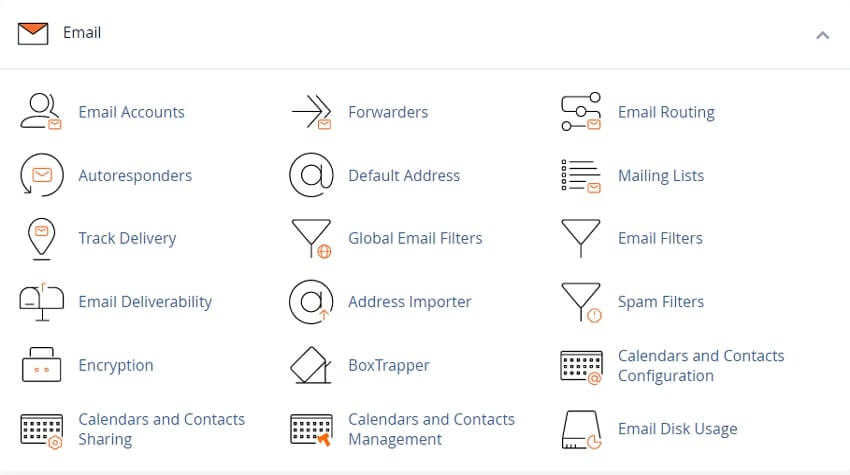
To enable BoxTrapper, perform the following steps:
When you enable the BoxTrapper feature, it will whitelist any email address to which you send an email to.
To edit the BoxTrapper settings, click Manage next to the email account. The configuration interface will show.
To set up BoxTrapper following the below steps:
SpamAssassin will analyze emails and give it a spam score. Emails with higher scores are more likely to be spam. Emails with negative scores are typically not spam. SpamAssassin uses a variety of techniques and tests to determine spam including, Bayesian filtering , blocklists, DNS (Domain Name System), and online databases. For more information on SpamAssassin tests, read the SpamAssassin documentation.
BoxTrapper can automatically responds to emails with messages that the system builds from the following templates:
Click Edit to customize the verification and blacklist message templates.
These templates use the following variables:
%email% ━ The sender’s email address%fromname% ━ The recipient’s name%subject% ━ The subject of the sender’s email%acct% ━ The recipient’s username%msgid% ━ The message ID of the sender’s email%headers% ━ The heading information of the sender’s email%if can_verify_web% and %endif% ━ These tags enclose a section that allows BoxTrapper to verify senders through a web link
Do not alter the verify#%msgid% in the subject line of the verify message template. BoxTrapper requires that specific code to function properly.
To restore the default message templates, click Reset to Default.
To edit lists, perform the following steps:
The system compares every new message that you receive against the following three lists:
Click Forward List to update the account’s forward list. Enter email addresses that you wish to add to the forward list, and click Save. The system will automatically forward whitelisted emails to these addresses.
The system organizes this log by day, and displays any activity for an email address that uses BoxTrapper.
Click Review Queue to view any unverified BoxTrapper mail.
To deliver or delete emails, perform the following steps:
To see the contents of a message, perform the following steps:
Tweet Share Pin Email
This policy contains information about your privacy. By posting, you are declaring that you understand this policy:
This policy is subject to change at any time and without notice.
These terms and conditions contain rules about posting comments. By submitting a comment, you are declaring that you agree with these rules:
Failure to comply with these rules may result in being banned from submitting further comments.
These terms and conditions are subject to change at any time and without notice.
Comments