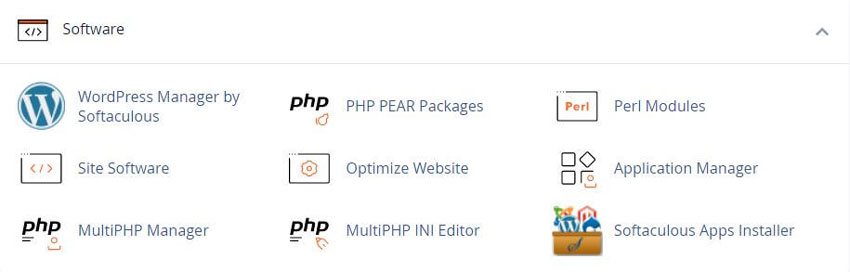
The Module Include Path section of the interface displays the location where the system will store your modules. If you wish to reference those modules from other modules or programs, use this include path.
The Using Your PHP Extensions Module(s) section of the interface lists different codes that you can include in the top of your PHP module or application.
This code represents the location of PHP that the system will use to run the module or application.
If you know the name of the module you want to install, enter it in the Install a PHP Extensions and Applications Package text box and click Install Now.
The interface displays the following information for the modules:
The Installed Modules table lists all of the PEAR packages that exist on your hosting account.
For each installed PEAR package, the table displays the following information:
cPanel includes specific pre-installed PEAR packages. To see a list of pre-installed PEAR packages, click Show System Installed Modules.
Warning: You cannot remove cPanel’s system modules
Tweet Share Pin Email
This policy contains information about your privacy. By posting, you are declaring that you understand this policy:
This policy is subject to change at any time and without notice.
These terms and conditions contain rules about posting comments. By submitting a comment, you are declaring that you agree with these rules:
Failure to comply with these rules may result in being banned from submitting further comments.
These terms and conditions are subject to change at any time and without notice.
Comments