Log into your cPanel
Click the Softaculous App Installer link in the Software section.
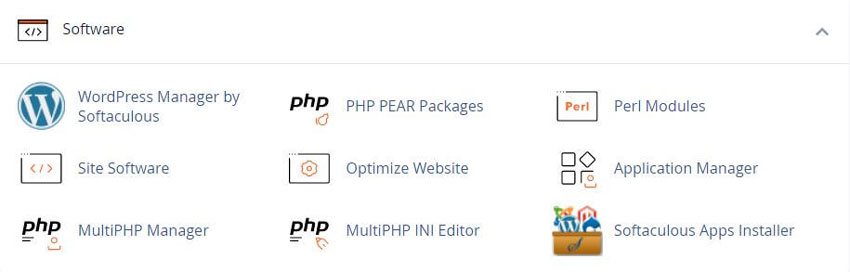
Click the Backup link, on the top right. The restore option is located in the list of backups.
![]()
Click on “Restore Installation” button to restore the backup.
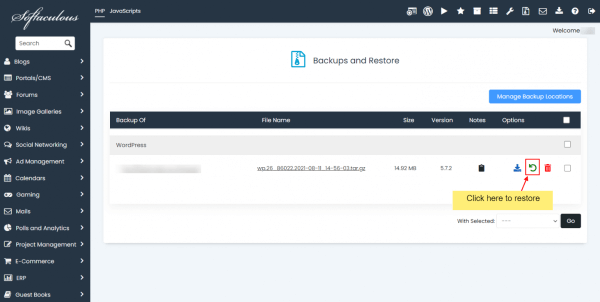
A progress meter will appear to show how much time is left with the restoration process.
When it has finished, you will see a message stating “Your backup has been restored successfully.”

Softaculous End-user Documentation
See our WHMCS cPanel Knowledgebase add-on module for Hosting Companies
Covering cPanel, WordPress, FTP and Softaculous
Tweet Share Pin Email
This policy contains information about your privacy. By posting, you are declaring that you understand this policy:
This policy is subject to change at any time and without notice.
These terms and conditions contain rules about posting comments. By submitting a comment, you are declaring that you agree with these rules:
Failure to comply with these rules may result in being banned from submitting further comments.
These terms and conditions are subject to change at any time and without notice.
Comments