Log into your cPanel
Click the Softaculous App Installer link in the Software section.
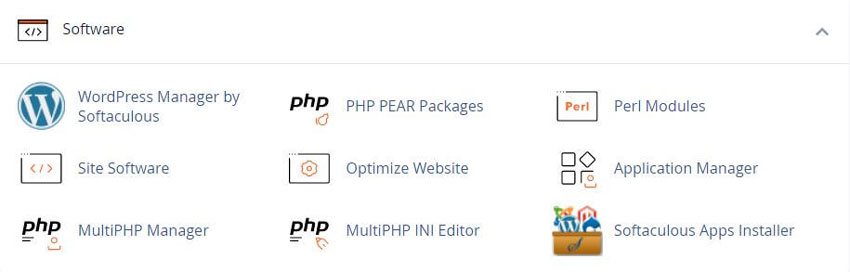
Softaculous Task List
Track the progress of a running Softaculous tasks from the Task list page
When you install, delete, update, clone the installation from Softaculous, it will show the progress of task in real-time.
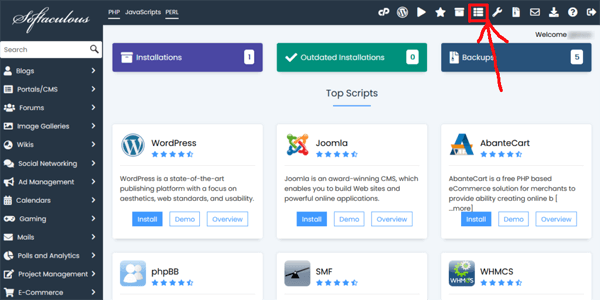

Softaculous End-user Documentation
Tweet Share Pin Email
This policy contains information about your privacy. By posting, you are declaring that you understand this policy:
This policy is subject to change at any time and without notice.
These terms and conditions contain rules about posting comments. By submitting a comment, you are declaring that you agree with these rules:
Failure to comply with these rules may result in being banned from submitting further comments.
These terms and conditions are subject to change at any time and without notice.
Comments