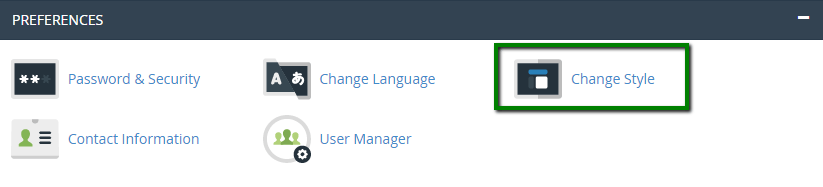
cPanel is one of the most popular website hosting control panel, and it is the one we offer with our hosting plans.
Important: We deprecated the Paper Lantern theme in cPanel & WHM version 100. This interface does not exist with the latest Jupiter theme.
To change your interface’s style
Log in to your cPanel
Preferences >> Change Style
To set a Style as the default style, click Set as Default for the desired style.
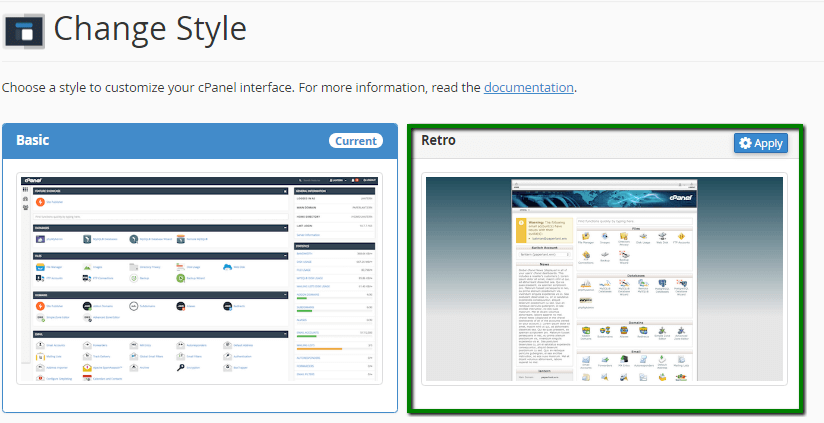
The interface will refresh with the newly-selected style.
Important: When you set a style as the default style, the system does not automatically apply that style to your account. You must also click Apply to apply that style for your account.
Tweet Share Pin Email
This policy contains information about your privacy. By posting, you are declaring that you understand this policy:
This policy is subject to change at any time and without notice.
These terms and conditions contain rules about posting comments. By submitting a comment, you are declaring that you agree with these rules:
Failure to comply with these rules may result in being banned from submitting further comments.
These terms and conditions are subject to change at any time and without notice.
Comments