The disk usage feature is a very convent way to monitor your hosting accounts.
This interface displays information about your files, your Directories, and how you use your hosting account’s disk space quota.
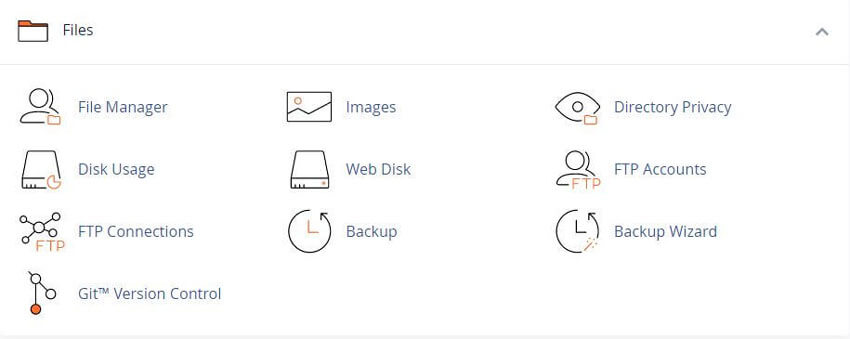
This interface displays the following disk space usage summaries:
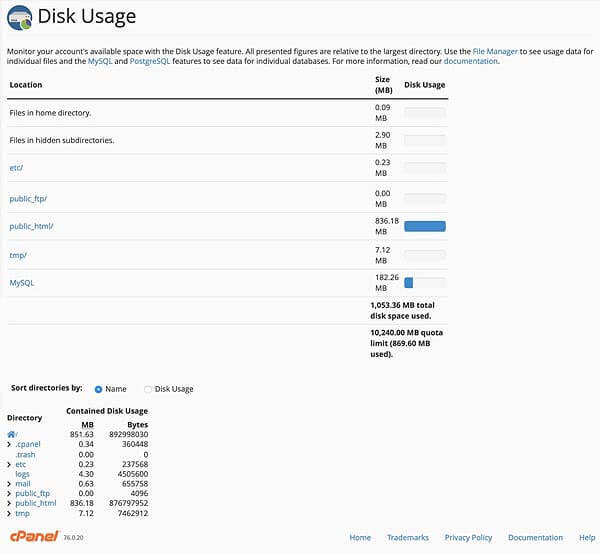
Important: If you receive a Write failed: disk quota exceeded warning, your account has used the maximum amount of disk space that your quota allows. You cannot save any files because no disk space remains.
• Contact your hosting provider if you wish to request a higher disk usage quota.
• The backup process for an account near or over its quota may fail because the system cannot write necessary files, such as a database lock file.
Click any of the listed directories to open the appropriate subdirectory in the File Manager interface
cPanel » Home » Files » File Manager
Note: the File Manager interface does not display disk usage information for individual files that your home directory contains

Some discrepancies may exist between data that the File Manager interface and the Disk Usage interface display:
Tweet Share Pin Email
This policy contains information about your privacy. By posting, you are declaring that you understand this policy:
This policy is subject to change at any time and without notice.
These terms and conditions contain rules about posting comments. By submitting a comment, you are declaring that you agree with these rules:
Failure to comply with these rules may result in being banned from submitting further comments.
These terms and conditions are subject to change at any time and without notice.
Comments