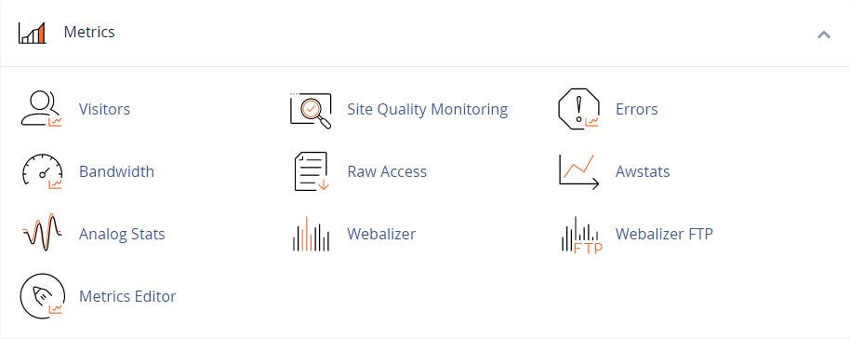
Note: If your hosting provider does not allow you to select a statistics program, the interface displays a lock icon (![]() ).
).
To select which metrics to use, perform the following steps:
1) For each domain on your account, select the checkbox for each metrics program that you wish to use.
2) You can select from the following programs:
3) Click "Save"
Tweet Share Pin Email
This policy contains information about your privacy. By posting, you are declaring that you understand this policy:
This policy is subject to change at any time and without notice.
These terms and conditions contain rules about posting comments. By submitting a comment, you are declaring that you agree with these rules:
Failure to comply with these rules may result in being banned from submitting further comments.
These terms and conditions are subject to change at any time and without notice.
Comments