When enabled, this feature can help protect you against unwanted email or spam.
The mail server will temporarily reject any email from a sender that the server does not recognize.
If the email is legitimate, the originating server tries to send it again after a delay.
After sufficient time passes, the server accepts the email.
Greylisting identifies incoming email by triplets. A triplet is a collection of three pieces of data: the IP address, the sender’s address, and the recipient’s address.
By deferring unknown triplets, Greylisting filters spam and allows legitimate email a second chance to pass through.
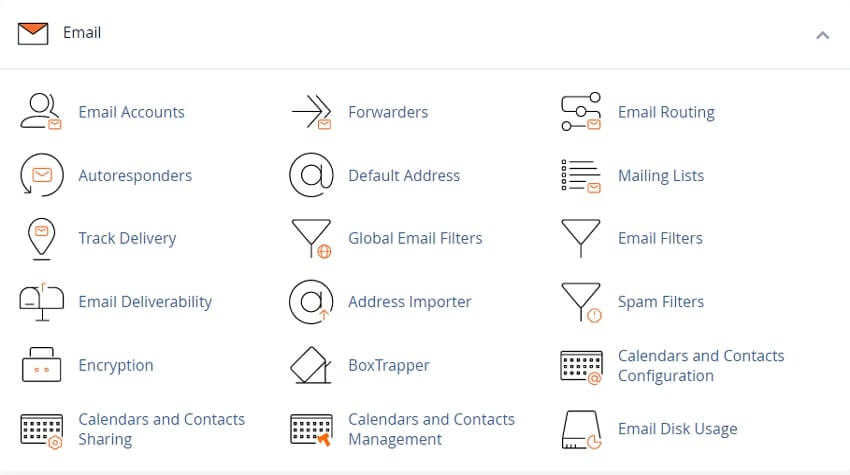
Note: Before you can access the Greylisting Configuration Settings, Trusted Hosts, and Reports sections of the interface, you must click on/off to enable the Greylisting feature.
If Greylisting is disabled on the server, this interface only displays an On/Off toggle. Click the toggle to change it to On and enable Greylisting.
The Configuration Settings tab allows you to specify the Greylisting parameters.
To use Greylisting, perform the following steps:
To learn more about the different settings, see the cPanel settings page
Tweet Share Pin Email
This policy contains information about your privacy. By posting, you are declaring that you understand this policy:
This policy is subject to change at any time and without notice.
These terms and conditions contain rules about posting comments. By submitting a comment, you are declaring that you agree with these rules:
Failure to comply with these rules may result in being banned from submitting further comments.
These terms and conditions are subject to change at any time and without notice.
Comments