Page speed is critical if a website is to be successful. Page speed is one of the top ranking factors that all the Search Engines uses. Good page speed is also essential for creating a good user-friendly experience. No one wants to wait for a page to load, And those spinning icons while your page loads are another bad idea.
Slow page speeds mean high bounce rates as well as low average time on the pages. This will lower the website's conversions. Statistics show that for every second that a web page delays, 20 views are lost, conversion are missed by 17%, and user-friendliness decreases by 25%. This means that if the page delays for just 3 seconds, you could potentially lose 40% of new customers. These are alarming numbers that could have a tremendous negative impact on your business. That is why you must maintain a high page speed load time for your website
Most of the time, people confuse Page Speed with Site Speed. Website speed refers to the time it takes for the first byte of the information to show from the Web Server to your web browser. This is why a good hosting provider is also very important. Page speed or page load time is described as the time taken to display all the elements to the page. This includes scripts, images, files, and all content. Below are a few ways you can increase page speeds and realize better page ranking
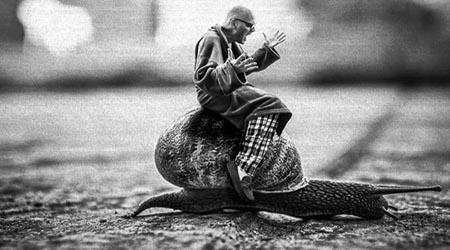
Slow websites hurt more than just user patience. For businesses, the stakes are high:
Optimizing isn't just about speed, it's about turning visitors into customers. Let's dive into how to measure and fix it.
Before fixing, you need data. Use free tools to benchmark your site's load time across devices and locations. Aim for LCP under 2.5 seconds, CLS below 0.1, and INP under 200ms.
Top Tools for Testing Website Load Time
Run tests on key pages like your homepage, product listings, and contact form. Track changes over time to see improvements.
Minimizing and combining your websites files - CSS, JavaScript, and HTML are also very helpful for increasing web page speed. This is because reducing and combining files leads to lesser HTTP requests, which in turn means higher page speeds. You should consider eliminating any spaces, unnecessary commas and indentations from your HTML file. A thin web page ensures fewer elements in a website and increases the speed of the page load. With code optimization you can increase page speed as well, This is combining files such as having only one or maybe two Java Script and CSS files, formatting and removing all unused codes
We listed a few programs that can help with this:

To defer a file is to prevent it from loading until a later time. The larger the JavaScript file, the slower the page speed. And most java scripts are very large. When the JS file is loaded last, other elements of a page such as CSS scripts and HML content will begin to display almost immediately. Making it appear that your site is indeed fast. The easiest way to do this is just move your JS coding tags from your "Head" to the "Footer" section of your HTML page, right before the ending tags:
<footer>
<script src="/js/jquery.min.js"></script>
</body>
</html>
Use the defer Attribute: Add defer to <script> tags <script defer src="script.js"></script>. This tells the browser to load the script in the background while parsing HTML and execute it only after the DOM is fully loaded. It maintains script execution order, unlike async.
Use the async Attribute: Add async <script async src="script.js"></script> for scripts that don’t depend on other scripts or the DOM. The browser loads and executes them as soon as they’re ready, potentially out of order.
Dynamic Script Loading: Use JavaScript to load scripts dynamically after the page loads. For example:
window.onload = function() {
var script = document.createElement('script');
script.src = 'script.js';
document.body.appendChild(script);
};
Leverage Tools and Plugins: For CMS platforms like WordPress, use plugins like WP Rocket or Async JavaScript to automatically defer non-critical scripts. These tools identify and delay scripts that aren’t needed for initial page rendering.
Optimize Critical Rendering Path: Combine deferring with techniques like minifying JavaScript (using tools like JSCompress.com or JavaScript-Minifier.com) and removing unused code to further reduce load times.
For good page performance, you need to consider the size of your images. They should not be larger than what they need to be.
A newer web designing trick is to have an image twice as large as needed. Then with coding reduce the displayed sized. This has the effect of a very high resolution image, but greatly slows the page from loading. Is it worth sacrificing the loading time? We do not feel it is. Nether does Google. Ensure they are cropped to reliable size and are put in the right file format and compress them for the web. PNGs are the best option for graphics with less than sixteen colors.
JPEGs are selectively best for photographs. CSS sprites are necessary for image template creations for individual site's such as buttons and icons. It works by combining all your images into a single larger image that will be loaded just once. This will automatically reduce the HTTP requests.
To reduce image size, programs like Adobe Photoshop or a free open source like GIMP where you can retain your control over the image quality are a good choice. There are also free online image reducing Websites which do a very good job at image reduction
We have listed a few of those here:

Gzip is a software application that allows your Web Server to provide smaller file sizes which load faster for your Website users. Enabling gzip compression is a standard practice today. One of the easiest and most common ways to enable compression is via the .htaccess file.
The below code is a common example to add to this file.
<ifModule mod_gzip.c>
mod_gzip_on Yes
mod_gzip_dechunk Yes
mod_gzip_item_include file .(html?|txt|css|js|php|pl)$
mod_gzip_item_include handler ^cgi-script$
mod_gzip_item_include mime ^text/.*
mod_gzip_item_include mime ^application/x-javascript.*
mod_gzip_item_exclude mime ^image/.*
</ifModule>
Notice how the above code has "exclude mime image". Instead of using Gzip on images, consider reducing all image size by other means. See "Optimize Images" above
A URL redirect is a Web Server function that sends a user from one URL to another. A Redirect may also be known as an HTTP code 3xx redirect, URL forwarding, domain redirection and domain forwarding. Redirects may be used for a variety of reasons, including: Change of Businesses name. A merger of Websites. To direct traffic toward recently updated page content. A new Domain Name. Landing pages. Each additional redirect leads to slow page performance and this could lead to SEO penalties and reduced rankings
This is a cache mechanism that operates between the Web Server and the User's Browser. Either with the Server or with the computer of the visitor, or both. It can store copies of files (like html/php/css/js files, images, etc.) or strings of code for faster page loading instead of having to constantly request files from the Web Server. For your Website the most effective way to "Cache" files is to "Leverage Browser Caching". But there are other ways to use caching to your advantage as well. Using one or multiple cache mechanisms for your website can greatly improve the performance of your web pages. You can Leverage Browser Caching for Apache Web Servers by adding small pieces of codes to the .htaccess file. Edit the access time and file types to your liking:
Mod_Expires (most commonly used option)
<IfModule mod_expires.c>
ExpiresActive On
AddType application/vnd.ms-fontobject .eot
AddType application/x-font-ttf .ttf
AddType application/x-font-opentype .otf
AddType application/x-font-woff .woff
AddType image/svg+xml .svg
ExpiresByType application/vnd.ms-fontobject "access 1 year"
ExpiresByType application/x-font-ttf "access 1 year"
ExpiresByType application/x-font-opentype "access 1 year"
ExpiresByType application/x-font-woff "access 1 year"
ExpiresByType image/svg+xml "access 1 year"
ExpiresByType text/html "access 1 hour"
ExpiresByType text/css "access 14 days"
ExpiresByType text/x-javascript "access 3 weeks"
ExpiresByType application/javascript "access 1 month"
ExpiresByType application/x-javascript "access 1 month"
ExpiresByType image/gif "access 2 months"
ExpiresByType image/png "access 2 months"
ExpiresByType image/jpg "access 2 months"
ExpiresByType image/jpeg "access 2 months"
ExpiresByType image/gif "access 2 months"
ExpiresByType application/pdf "access 1 year"
ExpiresByType application/x-shockwave-flash "access 1 year"
ExpiresByType image/x-icon "access 1 year"
ExpiresDefault "access 2 days"
</IfModule>
Server response time is most of the time influenced by the amount of traffic your site is receiving, the resources that are being used by different pages, and the hosting solution being applied. It's advisable in cases where you consider improving your server response time; to look for performance bottlenecks such as slow database queries, slow routing issues, and inadequate memory and proceed to fix these problems.
For most business sites, switching to a host with SSD storage, enable Gzip compression in your server config (e.g., .htaccess for Apache), and use a CDN like Cloudflare. Minify CSS/JS with CSSMinifier.com and compress images via ResizeImage.net or Resizepixel.com will be enough to show great improvements.
Test changes with GTmetrix to confirm reduced TTFB.These steps, sourced from current web optimization practices, ensure faster server responses, better user retention, and improved search rankings.
Always test changes to avoid functionality issues.

Optimizing third-party scripts is crucial for enhancing your small business website's page speed and user experience. Start by auditing your site with tools like GTmetrix to identify heavy scripts, then implement async or defer attributes to load them non-blocking - ensuring your core content appears swiftly. For even greater efficiency, consider lazy-loading scripts only when needed, reducing initial HTTP requests and improving metrics like Largest Contentful Paint (LCP). By prioritizing essential scripts and eliminating redundancies, you'll not only accelerate load times but also elevate your SEO rankings.
Enabling Gzip compression is a simple yet powerful way to dramatically improve small business website speed by reducing the size of text-based files (HTML, CSS, JS) by up to 70-90% before transmission. This cuts transfer times, boosts Core Web Vitals, while improving user satisfaction. For Apache servers, add proven mod_deflate rules to your .htaccess file; on Nginx, activate it directly in the server config with directives like gzip on; and appropriate types. Many hosts enable it by default - verify using GTmetrix or browser dev tools. Unlock even more performance by combining with image optimization and other tips in our guide to building the perfect small business website.
<IfModule mod_deflate.c>
AddOutputFilterByType DEFLATE text/html text/plain text/xml text/css
AddOutputFilterByType DEFLATE application/javascript application/x-javascript
AddOutputFilterByType DEFLATE application/json application/xml application/rss+xml
# Exclude already-compressed files (images, etc.)
SetEnvIfNoCase Request_URI \.(?:gif|jpe?g|png|ico|svgz|woff2|gz)$ no-gzip dont-vary
Header append Vary Accept-Encoding env=!dont-vary
</IfModule><IfModule mod_deflate.c>
# Force deflate for mangled headers (handles some proxies/browsers)
<IfModule mod_setenvif.c>
<IfModule mod_headers.c>
SetEnvIfNoCase ^(Accept-EncodXng|X-cept-Encoding|X{15}|~{15}|-{15})$ ^((gzip|deflate)\s*,?\s*)+|[X~-]{4,13}$ HAVE_Accept-Encoding
RequestHeader append Accept-Encoding "gzip,deflate" env=HAVE_Accept-Encoding
</IfModule>
</IfModule>
AddOutputFilterByType DEFLATE text/html text/plain text/xml text/css text/javascript
AddOutputFilterByType DEFLATE application/javascript application/x-javascript application/json
AddOutputFilterByType DEFLATE application/xml application/rss+xml application/atom+xml
AddOutputFilterByType DEFLATE image/svg+xml application/vnd.ms-fontobject
AddOutputFilterByType DEFLATE font/ttf font/otf application/x-font-ttf
# Don't compress images or already-compressed formats
BrowserMatch ^Mozilla/4 gzip-only-text/html
BrowserMatch ^Mozilla/4\.0[678] no-gzip
BrowserMatch \bMSIE !no-gzip !gzip-only-text/html
SetEnvIfNoCase Request_URI \.(?:gif|jpe?g|png|webp|avif|svgz|woff2|zip|gz|mp4)$ no-gzip dont-vary
Header append Vary Accept-Encoding env=!dont-vary
</IfModule>Lazy loading defers offscreen images, videos, and iframes until users scroll near them - reducing initial page weight, improving Core Web Vitals (especially LCP), and boosting mobile performance for small business sites. Today native support is widespread:
Just by adding loading="lazy" to <img> and <iframe> tags, while keeping above-the-fold hero images eager-loaded. This slashes bandwidth use, enhances user experience, and strengthens SEO rankings. Start by resizing images to exact display dimensions, then use smart tools like TinyPNG, Imagify, or ShortPixel for automatic lossy optimization and conversion to WebP/AVIF - preserving crisp visuals while cutting sizes by 70-80%.

GTmetrix page speed website is rated as the best performance testing of your website. The PageSpeed requirements are related to factors that go beyond the use of metatags in HTML. GTmetrix will tell you about your website performance. Their Report gives you the full picture on how your site loads and helps you find problems
Key features include:
A powerful, user-friendly plugin that delivers advanced static caching, smart minification, GZIP compression, database cleanup, and seamless CDN integration. Achieve faster loads, better Core Web Vitals, and stronger SEO without complexity. Install it today and watch your small business site soar
WP Speed of Light Home Page
The ultimate WordPress speed booster that delivers advanced caching, asset minification, critical CSS inlining, deferred JavaScript, lazy loading, GZIP compression, and effortless CDN integration. Enjoy one-click scans, automatic fixes, and superior Core Web Vitals for lightning-fast sites that rank higher and keep visitors hooked. Install now and transform your performance
Hummingbird Home Page
A rock-solid, straightforward WordPress caching plugin that generates static HTML files, minifies HTML/CSS/JS, enables Gzip compression, leverages browser caching, and preloads pages for blazing-fast delivery. Users rave about its reliability, ease of setup, and real speed gains that boost Core Web Vitals and rankings. Activate it today and give your small business site the performance edge it deserves
WP Fastest Cache Home Page
The clever, free WordPress optimizer that delays non-essential JavaScript until user interaction (like mouse move or scroll), delivering 2-5x faster PageSpeed scores and real-world load times. It boosts Core Web Vitals, plays perfectly with caching plugins like WP Rocket or LiteSpeed, and removes all traces on deactivation for zero-risk testing. Install now and watch your small business site fly
WP Meteor Website Speed Optimization Home Page
The trusted all-in-one powerhouse that cleans bloated databases (revisions, spam, transients), compresses images with smart WebP support, enables blazing-fast caching with minification, and delivers GZIP boosts for noticeably snappier loads. Users love its straightforward setup, real-world speed gains, and how it keeps sites lean without drama—perfect for stronger Core Web Vitals and better rankings. Grab it now and give your small business WordPress site that final performance push
WP-Optimize Home Page
The effortless, one-click WordPress speed optimizer from Automattic that generates critical CSS, enables page caching, defers non-essential JS, optimizes images via CDN, and minifies assets. It dramatically improves Core Web Vitals, cuts load times, boosts SEO rankings, and keeps visitors engaged—all with minimal setup. Activate it today and give your small business site that professional performance edge
Jetpack Boost Home Page
The comprehensive, free WordPress optimization suite that tackles everything from page caching and minification to lazy loading, critical CSS extraction, defer JS, Google Fonts tweaks, and WooCommerce-specific boosts. It crushes render-blocking resources, improves Core Web Vitals dramatically, and delivers higher PageSpeed scores with simple setup and safe, reversible changes. Perfect for small business sites craving faster loads, better SEO, and happier visitors—install it today and unleash serious performance gains
Speed Booster Pack Home Page
The lightweight WordPress gem that intelligently prefetches pages in the viewport and on mouse hover using a tiny 1KB JavaScript snippet, delivering near-instant internal page loads without hammering your server. Smart limits (3 req/sec queue), auto-pause on slow connections or errors, and perfect compatibility with caching plugins make it effortless to boost user experience, slash bounce rates, and strengthen Core Web Vitals for better SEO. Install now and turn clicks into lightning-fast transitions on your small business site
Flying Pages Home Page

Boost your small Business Website performance with practical page speed optimization tips. By implementing tools like CSS compressors, image optimizers, and sprite generators, you can reduce load times, enhance user experience, and improve SEO rankings. Start streamlining your site today to keep visitors engaged and drive growth.
And if you feel it is beyond your knowledge consider hiring a Professional
Looking for better speed, ranking or just a tune up?
Try RSH Web Services 17 Point SEO Website Tune-Up
One of the best creative blog writers and social media. He has been sharing his design insights for over two decades. His expertise and passion for crafting engaging...
We'd love to hear from you! Leave your experiences or questions in the comments section below.
This policy contains information about your privacy. By posting, you are declaring that you understand this policy:
This policy is subject to change at any time and without notice.
These terms and conditions contain rules about posting comments. By submitting a comment, you are declaring that you agree with these rules:
Failure to comply with these rules may result in being banned from submitting further comments.
These terms and conditions are subject to change at any time and without notice.
Tweet Share Pin Email
Comments (1)
Excellent post on boosting website page speed for small businesses! Those stats are alarming, losing 40% of customers from a 3-second delay hits home. I've optimized images and enabled caching on my site, and bounce rates dropped noticeably. The tips on Gzip compression and deferring JS are gold. Thanks for making it actionable
Spot on, those stats underscore why page speed is crucial for conversions and SEO. To further enhance it, shrink and combine CSS/JS files to cut HTTP requests, optimize images with tools like GIMP for compression, reduce redirects, and aim for under 200ms server response. Regular testing will keep things speedy, helping small businesses retain visitors and climb rankings