Moving a website without wrecking your search rankings isn't rocket science, but it needs attention to detail. Picture it like moving to a new house - you've got to tell everyone where you're going, pack everything carefully, and make sure nothing gets lost.
When websites move to new domains or switch platforms, search engines can get confused and your traffic might tank. Nobody wants that.
This guide cuts through the fluff and gives you the exact steps to keep your site's SEO strong during the move. We'll show you what actually matters, not just theoretical stuff.
Moving a website feels a bit like herding cats - there's just too much that could go wrong. A proper website transfer requires careful planning, otherwise you might watch your search rankings nosedive faster than you can say "oops." The biggest headache?
Losing those organic visitors who find you through Google. When you move things around without telling search engines where stuff went, they get lost and confused. Next thing you know, your site's dropping off the first page of search results, and potential customers can't find you.
Here's the real kicker - when you mess up a migration, search engines start hitting dead ends all over your site. It's like giving someone directions to a party, but half the streets are blocked off. After bumping into enough closed roads, search engines get annoyed and visit less often.
That means new pages take forever to show up in search results, and your visibility takes a hit for months. A solid checklist isn't just busy work - it's your roadmap through this mess. It lays out exactly what needs doing before, during, and after the move so your traffic stays steady and your rankings don't tank.

Step |
Description |
Pre-Migration Audit |
We crawl your current site, check its performance, and list its most important pages. |
URL Mapping |
We create a map from old URLs to new ones and set up 301 redirects to guide users and search engines. |
Technical SEO Prep |
We update important technical files like the XML sitemap and robots.txt and check server settings. |
Metadata Content |
We move all meta titles and descriptions and take the opportunity to improve them for better performance. |
Backlink & |
We update all internal links to point to the new pages and have a plan for your backlinks. |
Monitoring |
After the move, we watch traffic, rankings, and for any errors to fix problems quickly. |
Plan, Timing |
We schedule the move for a low-traffic time and keep everyone informed about the plan. |

Think of this first website audit would be like taking a photo of your house before moving out - you need proof of how things looked before anyone touched them. We've got to know exactly what's working (and what's not) before we start packing boxes.
This is especially true if you are moving to a new platform or a different website builder. This baseline data keeps us honest and helps catch any weird drops in traffic or rankings that pop up later.
Here's what we dig into:
Let's talk about redirects - they're basically the change-of-address cards for your website. When you move a page, these 301 redirects tell everyone "Hey, we've moved here permanently!"
Some platforms even offer a feature to help import website content, but you still need to verify the redirects.
Without them, you're ghosting Google and your visitors, leaving them staring at error pages. Plus, all that SEO rankings you've built up over the years? Gone in a flash.
Here's how we keep everything flowing smoothly:
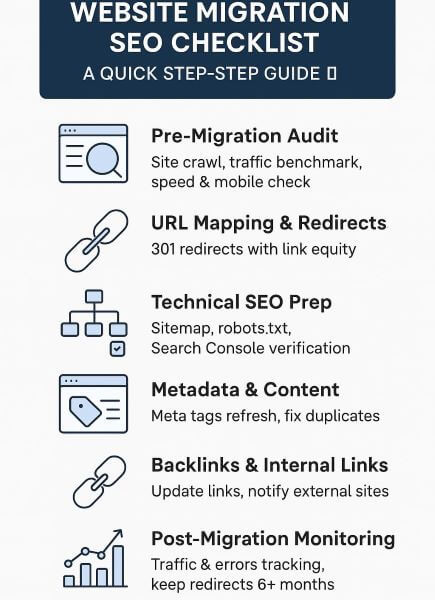
The technical stuff isn't sexy, but it's what keeps your site running smooth. Think of these files as traffic signs for search engines - they need updating when the roads change.
If you skip this part Google's crawlers might end up lost in a maze of your new site, missing important pages or getting stuck in loops. Nobody wants that headache.
Here's the nuts and bolts we've got to handle:
Your website's content and meta tags are what people see in Google search results. This is your chance to make a good first impression. If your meta descriptions are boring, people will just scroll past. A website migration is the perfect time to improve these details to boost user engagement.
Here is what we focus on:
Links give your website authority with search engines. When other sites link to you, these external links act like recommendations. Your own internal links guide visitors and search engines through your site. If these links break during a site migration, your rankings and traffic can drop quickly.
Here is how we protect your link equity:

Launch day isn't the finish line - it's more like the start of babysitting duty. Now we've got to watch your site like a hawk for a few months.
Even the smoothest moves can hit snags, and the sooner we catch them, the less damage they do. Trust me, you don't want to find out three months later that Google's been ignoring half your pages.
Here's what we keep our eyes on:
When you launch the new site and how you communicate the change are important for a smooth transition.
Launching at a busy time can cause more problems if something goes wrong. Good planning and clear communication with your team and customers help manage expectations and ensure everyone is prepared for the change.
We follow these guidelines for scheduling and communication:

What should I do about my social media profiles?
You should update the website link in all your social media profiles as soon as the new site is live. These external links are important for driving traffic and creating a good user experience. Forgetting to update them means sending your followers to a broken link, which looks unprofessional.
How long will it take for Google to rank my new site?
There is no exact timeline for search engine rankings to stabilize after a migration. A successful site migration with a proper redirect strategy helps search engines find your new pages faster. You can monitor the number of indexed pages in Google Search Console to track the progress post migration.
Do I still need this checklist if I'm only changing my hosting provider?
Yes, using this migration checklist is still a good idea. Even when only changing your hosting provider, technical issues can affect your site speed and SEO performance. Performing a site crawl before and after the move helps ensure a smooth transition and protects your organic traffic.
What is the difference between a 301 and a 302 redirect?
A 301 redirect tells search engines that a page has moved permanently, and it passes along most of its link equity. A 302 redirect signals a temporary move and does not pass the same authority. For any permanent website migration, you should always use 301s.
Will this migration affect my Google Business Profile and other listings?
Yes, you must update your website URL in your Google Business Profile and any other online business listings. This is critical for local SEO, as it ensures customers can find your complete website. Inaccurate information can harm your local search engine rankings and confuse your target audience.
What is a staging site and do I need one for my migration?
A staging site is a private clone of your website used for testing. Using a staging environment with password protection is a great idea before initiating the migration. This allows you to test your new site and redirect map thoroughly, helping to catch potential issues before the live site is affected.
How do I make sure my analytics tracking codes still work?
Before you start the migration process, make a list of all tracking codes, like the one for Google Analytics. After your new site is live, check to make sure these codes were placed on the entire website. This is crucial for collecting correct analytics data to track your performance metrics.
Moving a website can feel like a stressful project, but it doesn't have to be. By using a detailed SEO checklist, we turn a risky task into a well-managed plan. This organized method protects your rankings, keeps your traffic stable, and sets up your new website for future growth.
Following these steps allows us to carefully handle every detail that affects your search engine rankings, from the first audit to the final checks after the move.
Need Expert Help with Your Migration? RSH Web Services offers comprehensive website migration services to ensure a seamless and SEO-friendly transition.
Founded by Nell VH, a seasoned content strategist and SEO expert, JetDigitalPro has helped brands achieve ...
We'd love to hear from you! Leave your experiences or questions in the comments section below.
This policy contains information about your privacy. By posting, you are declaring that you understand this policy:
This policy is subject to change at any time and without notice.
These terms and conditions contain rules about posting comments. By submitting a comment, you are declaring that you agree with these rules:
Failure to comply with these rules may result in being banned from submitting further comments.
These terms and conditions are subject to change at any time and without notice.
Tweet Share Pin Email
Comments