WordPress is a powerful content management system (CMS) that offers a vast range of customization options. One of the key features that allows you to enhance the look and functionality of your website is the use of templates. In this comprehensive guide, we’ll explore what templates are, how to apply them to your WordPress site, and tips for optimizing your templates for better performance and aesthetics.

A WordPress template is a pre-designed layout that dictates how your website's content is displayed. Templates can affect the overall appearance of your site, including layout, color schemes, font styles, and more. In WordPress, templates are often part of a larger theme, which encompasses all design elements of your website. Some key features of WordPress templates:
Using templates in WordPress offers several advantages:
WordPress templates can be categorized into several types, each serving different purposes:

Selecting the right template is crucial for your website’s success. Here are some tips to help you make the right choice:
Once you've chosen the right template for your site, installing it is straightforward. Here’s how to do it step by step:

After activating your template, you can apply it to specific pages. Here’s how to do it:
Customization allows you to tailor your template to fit your brand’s identity. Here’s how to customize your template:
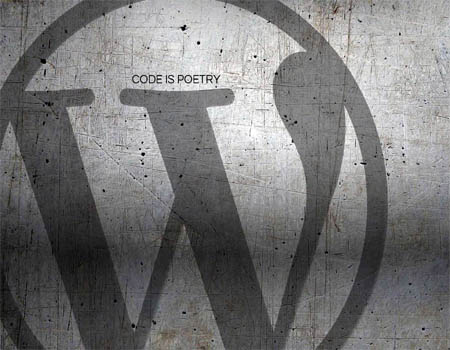
Managing your WordPress templates effectively ensures your site remains functional and visually appealing. Here are some best practices:
Create full width pages, add left or right sidebars, add above or below content sidebars. By GreenJayMedia
Landing Page Builder lets you create Custom Pages using pre designed Free Landing Page templates with Ultimate Landing Page Builder. By Web-Settler
WordPress Custom Login Page Template Plugin customizes the default WordPress login page with different templates, logo and background uploads as well. By Cozmoslabs, Madalin Ungureanu, Antohe Cristian,
Shows you which pages are using which templates, and whether or they are built with Gutenberg or not. By Shawn Hooper
See list of pages or any type of posts by filtering based on used template, Page template filter dropdown for post/page listing, New column in page. By oneTarek
The Custom Field Template plugin extends the functionality of custom fields. By Hiroaki Miyashita
The future of website creation is here! With Starter Templates, you can create professional-looking websites in just minutes, powered by AI. Leverage the Starter Templates AI website builder to generate websites By Brainstorm Force
Create and customize professionally designed websites in minutes with content already tailored to you through the help of AI. By Kadence WP
Elementor & Gutenberg Template Library: 5000+ Free & Pro Ready Templates & Cloud. By Templately
The finest collection of WordPress Gutenberg Templates and WordPress Theme Template Kits. By templateberg
An Elementor and Gutenberg themes library and allows you to select from over 100s of designs to choose from, By SKT Themes

Plugins WordPress.org
Unlock your site's potential with thousands of free WordPress plugins! Enhance functionality, improve performance, and add features easily. Explore, install, and elevate your website
Widgets WordPress.org
Discover WordPress widgets to customize your site’s layout easily! Add functionality and content in sidebars and footers without coding
Codex WordPress.org
Explore the WordPress Codex for comprehensive documentation and tutorials. Find guides on themes, plugins, and customization to help you master WordPress
Online Courses WordPress.org
Explore free WordPress courses designed for all skill levels! Learn about themes, plugins, and site management through structured lessons to boost your skills and create stunning websites
Community WordPress.org
Join the WordPress community! Collaborate with passionate contributors, share ideas, and help shape the future of WordPress. Get involved in events, discussions, and projects today
Developers WordPress.org
Explore WordPress development with our comprehensive guides and resources. Learn to create themes, plugins, and optimize your site
Security WordPress.org
Discover WordPress security best practices to protect your site. Learn about updates, secure hosting, and essential plugins to keep your content safe from threats
Themes WordPress.org
Browse thousands of free WordPress themes to customize your site’s look. Find the perfect design for your blog, business, or portfolio, and enhance your site’s functionality
Further reading on Page Templates
WordPress Resources RSHWeb.com
RSH Web Services complete WordPress resources. Our blog helps you find WordPress Resources like optimize your site, improve performance, and master all things WordPress
Applying and customizing templates in WordPress is a fundamental skill for anyone looking to create a visually appealing and functional website. By following the steps outlined in this guide, you can choose, install, and manage templates effectively, ensuring your site meets your needs and those of your visitors.
Remember to keep your templates updated, customize them to reflect your brand, and always test changes in a safe environment. With these practices in place, you’ll be well on your way to creating a stunning WordPress site that engages and retains visitors.
Installation with cPanel and Softaculous. WordPress Themes. Changing Themes. Plugins, Creating New Pages. Appearance, Step by step guide, more
If WordPress is a bit much try our new AI Website builder and Website Importer
A WordPress wizard with over eighteen years of experience designing, optimizing, and troubleshooting sites on the world’s favorite CMS WordPress....
Tweet Share Pin Email