When embarking on your journey to create a website, choosing the right WordPress theme is one of the most crucial decisions you will make. A theme not only determines the visual appearance of your site but also affects functionality and user experience. In this comprehensive guide, we'll explore what WordPress themes are, how to choose the right one for your needs, and some recommended themes that cater to various niches. We will also provide practical tips for customizing and optimizing your theme for better performance and SEO.
A WordPress Theme is a collection of files to produce a graphical interface which provides all of the front end styling of your WordPress Website. These files are called template files. A Theme modifies the way the site is displayed, without modifying the underlying WordPress software. Themes take the content and data stored by WordPress and display it in the browser. When you create a WordPress theme, you decide how that content looks and is displayed. In addition to the default theme included with your WordPress installation, you can also install your own WordPress theme to change the look and style of your site.
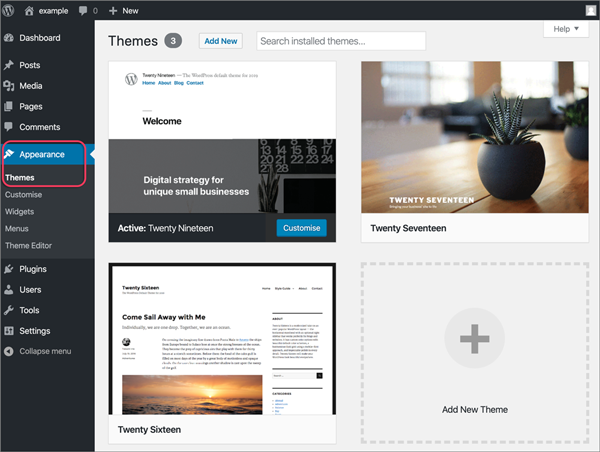
WordPress themes provide a versatile foundation for creating stunning and functional websites tailored to any niche or purpose. They offer pre-designed layouts, styles, and functionalities that allow users to quickly establish their online presence without extensive coding knowledge. From personal blogs to e-commerce stores, themes can be customized to reflect your brand identity through color schemes, typography, and widget placements. Additionally, many themes are optimized for mobile responsiveness, ensuring your site looks great on all devices. With a variety of plugins, you can enhance your theme further, adding features like SEO optimization, social media integration, and contact forms. Overall, WordPress themes simplify the website creation process, making it accessible for everyone while providing the tools needed to achieve professional results.
WordPress themes can be incredibly powerful. But as with every design project, a theme is more than color and layout. Good themes improve engagement with your web-site's content in addition to being beautiful.

The terms WordPress Theme and WordPress Template can be confusing for beginners.
Template files are part of a WordPress theme, along with other types of files like stylesheets, scripts, and images. You can't install template files individually. They work together with the rest of the files in a WordPress theme to change your website design.
When you are building your theme, you will use template files to affect the layout and design of different parts of your website. For example, you would use a header template or template part to create a header.
Selecting the right theme is essential for several reasons:
Just like WordPress plugins there are thousands of free WordPress themes in the WordPress.org Theme Directory.
Many WordPress Websites use custom or paid themes.
Premium themes usually have a reliable code base and offer support if something goes wrong.
Some premium themes, operate more like a Website Designing software, allowing you to design and build your own multiple theme designs and page layouts.
For a very nice selection see Template Monsters Premium Website Templates and Themes.

The official WordPress Themes directory at WordPress.org is a treasure trove for anyone looking to enhance their website's design and functionality.
Listing over 5,581 themes rated by most popular first
This extensive repository offers thousands of free, high-quality themes suitable for various niches, from personal blogs to business websites. Each theme is thoroughly reviewed and tested for compatibility, ensuring you choose a reliable option for your project. With features like advanced filtering and user ratings, finding the perfect theme that aligns with your brand has never been easier. Many themes are also optimized for SEO and responsive design, helping you create a site that not only looks great but also ranks well in search engines.
A WordPress theme detector is an invaluable tool for anyone looking to uncover the design secrets behind their favorite websites. By simply entering a URL, you can instantly identify the theme and plugins used, gaining insights into what makes those sites visually appealing and functional. This knowledge can inspire your own website design choices and help you select a theme that aligns with your vision. Additionally, using a theme detector can aid in ensuring your own site's theme is up to date and optimized for performance.
Use this free WordPress theme detector tool
Choosing the right WordPress theme is crucial for your website's success. Start by identifying your niche and audience to ensure the design aligns with your brand. Look for responsive themes that adapt to all devices, enhancing user experience. Explore customization options to maintain your unique voice while considering SEO-friendly features like fast loading times and clean code. Don't forget to check reviews and demos to gauge performance and support. By following these tips, you'll create a stunning site that engages visitors and boosts your online presence
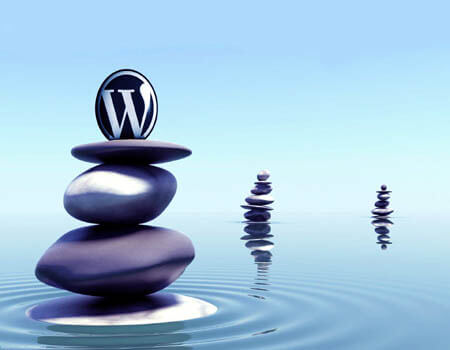
When selecting a WordPress theme, prioritizing responsiveness is essential for a seamless user experience across all devices. A responsive theme automatically adjusts its layout to fit screens of all sizes, from desktops to smartphones, ensuring your content is accessible and visually appealing everywhere. This not only enhances user engagement but also boosts your site's SEO, as search engines favor mobile-friendly designs. Look for themes that emphasize mobile optimization, fast loading times, and touch-friendly navigation. By choosing a responsive WordPress theme, you'll create a versatile online presence that attracts and retains visitors, driving your success.
When choosing a WordPress theme, reading reviews and ratings is a vital step in ensuring you make the right choice. User feedback provides invaluable insights into a theme's performance, support, and customization options. Look for themes with high ratings and positive comments, as they often indicate reliability and user satisfaction. Pay attention to recurring themes in reviews, such as ease of use, speed, and responsiveness, as these factors significantly impact your site's success. By leveraging user experiences and expert opinions, you can select a WordPress theme that not only meets your needs but also enhances your site's SEO, boosting visibility and attracting more visitors.
When selecting a WordPress theme, it's crucial to check its compatibility with essential plugins. A theme that seamlessly integrates with popular plugins can enhance your site's functionality, allowing you to add features like SEO optimization, contact forms, and e-commerce capabilities effortlessly. Before making a decision, verify that the theme supports key plugins you plan to use, as this ensures smooth operation and reduces the risk of conflicts. This compatibility not only improves user experience but also boosts your site's performance in search engine rankings. By prioritizing plugin compatibility in your WordPress theme choice, you pave the way for a robust, feature-rich website that effectively meets your needs.
When choosing a WordPress theme, it's essential to look for strong support and regular updates. A well-supported theme ensures you have access to help when needed, whether it's troubleshooting issues or customizing features. Frequent updates not only enhance security but also keep your site compatible with the latest WordPress versions and plugins, ensuring optimal performance. Before settling on a theme, check the developer's track record for responsiveness and commitment to improvements. By prioritizing themes with robust support and a consistent update history, you'll secure a reliable foundation for your website that enhances user experience and boosts your SEO efforts, keeping your online presence thriving.
Customizing your WordPress theme is an exciting way to express your unique brand and enhance user experience. Start by accessing the WordPress Customizer, where you can modify colors, fonts, and layouts to match your vision. Leverage built-in widgets and menu options to create intuitive navigation, ensuring visitors can easily find what they need. For advanced customization, consider using page builders or custom CSS to add personal touches that elevate your design. Don't forget to optimize images and content for faster loading times, which is crucial for SEO. By personalizing your WordPress theme thoughtfully, you'll create a visually stunning and engaging website that captivates your audience and improves your search engine rankings
Customizing your WordPress theme using the WordPress Customizer is a straightforward way to make your site uniquely yours. This intuitive tool allows you to adjust colors, fonts, and layouts in real-time, giving you instant previews of your changes. Start by selecting the “Customize” option in your dashboard to access various settings, including site identity, header images, and menus. Don't overlook the importance of mobile responsiveness, ensure your adjustments look great on all devices. By leveraging the WordPress Customizer effectively, you can enhance your site's aesthetic while improving user engagement and SEO performance. With a visually appealing and personalized website, you'll attract more visitors and keep them coming back!
Navigate to Appearance > Customize in your dashboard. This built-in tool allows you to modify various aspects of your theme, such as:
Site identity (logo and title)
Colors and typography
Menu structures

Customizing your WordPress theme with page builders opens up a world of creative possibilities, allowing you to design your site exactly as you envision. These powerful tools, like Elementor or Beaver Builder, offer drag-and-drop functionality, making it easy to create stunning layouts without any coding knowledge. You can add unique elements such as sliders, galleries, and custom widgets to enhance user engagement. Additionally, page builders often come with pre-designed templates that can jumpstart your design process while ensuring mobile responsiveness. By utilizing page builders, you not only personalize your WordPress site but also improve SEO by optimizing layouts for better user experience. With a beautifully crafted website, you'll captivate visitors and elevate your online presence
Customizing your WordPress theme by adjusting widgets is a fantastic way to enhance functionality and improve user experience. WordPress Widgets allow you to add diverse elements like search bars, recent posts, social media feeds, and custom menus to your site's sidebar or footer, providing visitors with valuable information at a glance. To customize, simply navigate to the "Widgets" section in your dashboard and drag-and-drop your chosen widgets into the desired areas. Be strategic: choose widgets that align with your content and audience interests, ensuring a cohesive design. By effectively using widgets, you not only enrich your site's aesthetics but also boost SEO by keeping users engaged longer, ultimately enhancing your search engine visibility and attracting more visitors
Customizing your WordPress theme by installing plugins is an excellent way to extend its functionality and enhance your website's performance. With thousands of plugins available, you can easily add features like SEO optimization, social media integration, contact forms, and e-commerce capabilities to suit your unique needs. Start by identifying the specific functionalities you want to incorporate, then search for reputable plugins in the WordPress Plugin Directory. Ensure the plugins you choose are regularly updated and compatible with your theme to avoid conflicts. By integrating the right plugins, you'll not only customize your site effectively but also improve user experience and boost your SEO, making your website more appealing to search engines and visitors alike
Optimizing your WordPress theme for SEO is essential for enhancing your website's visibility and attracting more visitors. Start by choosing a lightweight theme that loads quickly, as page speed is a crucial ranking factor. Ensure your theme supports SEO best practices, such as proper heading structure, clean code, and compatibility with popular SEO plugins like Yoast SEO. Additionally, focus on customizing meta tags and alt attributes for images to improve search engine indexing.
Removing unused themes from your WordPress site is a smart move for both security and performance. Keeping only the active theme reduces clutter in your dashboard and minimizes potential vulnerabilities, as outdated themes can be gateways for hackers. To streamline your site, navigate to the “Themes” section in your WordPress dashboard, where you can easily deactivate and delete themes you no longer use. This not only enhances site speed, an important factor for SEO, but also ensures a more organized user experience. By maintaining a tidy theme library, you improve your website's overall health and make it easier to focus on optimizing the active theme, ultimately boosting your site's visibility in search engine results
Choosing the right WordPress theme is a foundational step in creating a successful website. By understanding your needs, exploring different themes, and customizing them effectively, you can build a site that not only looks great but also performs well. Remember to prioritize usability and SEO, as these factors can significantly impact your site's success.
Developers WordPress.org
Explore WordPress development with our comprehensive guides and resources. Learn to create themes, plugins, and optimize your site
Security WordPress.org
Discover WordPress security best practices to protect your site. Learn about updates, secure hosting, and essential plugins to keep your content safe from threats
Themes WordPress.org
Browse thousands of free WordPress themes to customize your site’s look. Find the perfect design for your blog, business, or portfolio, and enhance your site’s functionality
Plugins WordPress.org
Unlock your site's potential with thousands of free WordPress plugins! Enhance functionality, improve performance, and add features easily. Explore, install, and elevate your website
Widgets WordPress.org
Discover WordPress widgets to customize your site’s layout easily! Add functionality and content in sidebars and footers without coding
Codex WordPress.org
Explore the WordPress Codex for comprehensive documentation and tutorials. Find guides on themes, plugins, and customization to help you master WordPress
Online Courses WordPress.org
Explore free WordPress courses designed for all skill levels! Learn about themes, plugins, and site management through structured lessons to boost your skills and create stunning websites
Community WordPress.org
Join the WordPress community! Collaborate with passionate contributors, share ideas, and help shape the future of WordPress. Get involved in events, discussions, and projects today
WordPress Resources RSHWeb.com
RSH Web Services complete WordPress resources. Our blog helps you find WordPress Resources like optimize your site, improve performance, and master all things WordPress
Installation with cPanel and Softaculous. WordPress Themes. Changing Themes. Plugins, Creating New Pages. Appearance, Step by step guide, more
If WordPress is a bit much try our new AI Website builder and Website Importer
A WordPress wizard with over eighteen years of experience designing, optimizing, and troubleshooting sites on the world’s favorite CMS WordPress....
Tweet Share Pin Email