Creating a website can be an exhilarating journey, and understanding the difference between WordPress posts and pages is crucial for managing your content effectively. This comprehensive guide will delve into the fundamentals of posts and pages, how to create and manage them, and best practices for optimizing your content for search engines.
WordPress is a powerful content management system (CMS) that allows users to create various types of content. Among the most important types are posts and pages.
Posts are time-sensitive content entries that are usually displayed in reverse chronological order on your blog. They are ideal for news articles, blog entries, and updates. Posts can be categorized and tagged, making them easier to organize and search.
Pages are static content entries that are not time-sensitive. They are typically used for essential information such as your "About Us," "Contact," or "Privacy Policy" pages. Pages do not appear in chronological order and are often linked in your website's navigation.

Understanding the distinctions between posts and pages is essential for effective content management. Here are the key differences:
| Feature | Posts | Pages |
|---|---|---|
| Content Type | Dynamic, regularly updated | Static, rarely updated |
| Visibility | Displayed in blog feeds | Not displayed in feeds |
| Categorization | Can be categorized and tagged | No categories or tags |
| Comments | Allow comments | Typically do not allow comments |
| SEO Considerations | Updated frequently for relevance | Generally stable content |
In WordPress, choose posts for engaging, time-sensitive content like news and updates that spark discussion and community interaction. Think blog entries that keep your audience in the loop! On the other hand, use pages for timeless, static information such as your "About" or "Contact" sections, these create a solid foundation for your website.
A WordPress post is what makes up the blog aspect of your site. Posts are what make your blog a blog. They are servings of content that are listed in reverse chronological order on your blog’s front page (you can change the default order to list posts chronologically using these instructions). Posts are always associated with a date, which is included in the URL. Sometimes, posts are confused with pages
Posts are listed in reverse chronological order and can be tagged, categorized and even archived on your site
They are generally news or informational updates about a certain topic or talking point
WordPress posts are what make up the RSS content of your WordPress blog
So, when someone subscribes to your RSS feed, your posts will be the content that’s delivered to them
Think of the posts at the news portion of your site. They’re dynamic and constantly changing the content your end users sees.
For more on Posts and to Publish a New Post see
https://en.support.wordpress.com/posts/.
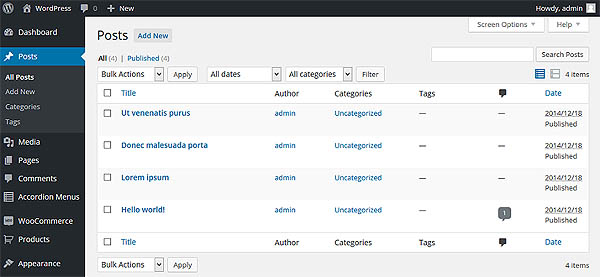
Creating your first post is a straightforward process. Here’s how to do it step by step:
Managing posts in WordPress is a dynamic way to keep your content fresh and engaging. Regularly schedule posts to maintain a consistent flow, and leverage categories and tags for easy navigation. Encourage interaction through comments and social sharing. Keep your content relevant and optimized for SEO to attract and retain readers, make each post a vibrant part of your online community!

WordPress Pages are similar to posts in that they have a title and body text, but they are different because
Pages are meant to be static “one-off” type content such as your about page, privacy policy, legal disclaimers, etc. While the WordPress database stores the published date of the page, pages are timeless entities. For example, your about page is not suppose to expire. Sure you can go back and make updates to it, but chances are you will not have an "about page 2012", a "about page 2013" etc. There is no time and date tied to pages, they are not included in your RSS feeds by default. Pages are not meant to be social in most cases thus does not include social sharing buttons, or comments.
For more on WordPress Pages and to Create New Pages see Support.WordPress.com
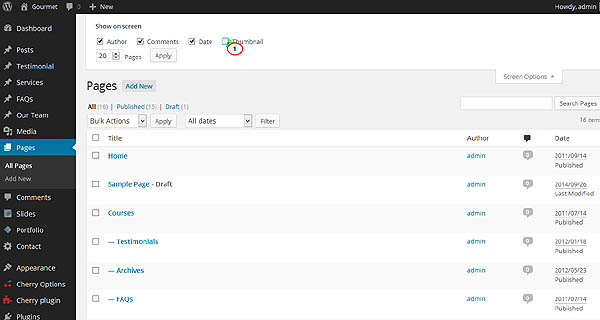
Creating a page is similar to creating a post, but the focus is more on static content. Here’s how to create your first page:

Managing pages in WordPress is all about creating a seamless user experience. Start by organizing your content into clear, logical structures, like an "About" page or a services section. Use subpages to add depth and improve navigation. Don’t forget to regularly update your pages for relevance! Plus, employ SEO best practices to ensure your content is discoverable and engaging
Search Engine Optimization (SEO) is essential for increasing your site’s visibility. Here’s how to optimize your posts and pages:
Developers WordPress.org
Explore WordPress development with our comprehensive guides and resources. Learn to create themes, plugins, and optimize your site
Security WordPress.org
Discover WordPress security best practices to protect your site. Learn about updates, secure hosting, and essential plugins to keep your content safe from threats
Themes WordPress.org
Browse thousands of free WordPress themes to customize your site’s look. Find the perfect design for your blog, business, or portfolio, and enhance your site’s functionality
Plugins WordPress.org
Unlock your site's potential with thousands of free WordPress plugins! Enhance functionality, improve performance, and add features easily. Explore, install, and elevate your website
Widgets WordPress.org
Discover WordPress widgets to customize your site’s layout easily! Add functionality and content in sidebars and footers without coding
Codex WordPress.org
Explore the WordPress Codex for comprehensive documentation and tutorials. Find guides on themes, plugins, and customization to help you master WordPress
Online Courses WordPress.org
Explore free WordPress courses designed for all skill levels! Learn about themes, plugins, and site management through structured lessons to boost your skills and create stunning websites
Community WordPress.org
Join the WordPress community! Collaborate with passionate contributors, share ideas, and help shape the future of WordPress. Get involved in events, discussions, and projects today
WordPress Resources RSHWeb.com
RSH Web Services complete WordPress resources. Our blog helps you find WordPress Resources like optimize your site, improve performance, and master all things WordPress
Understanding the difference between WordPress posts and pages is vital for effective content management. By following the steps outlined in this guide, you can create engaging and optimized content that resonates with your audience and enhances your website's performance.
Whether you're running a personal blog, a business site, or an online portfolio, mastering posts and pages will set you on the path to success. If you have any questions or need further assistance, feel free to comment below.
Installation with cPanel and Softaculous. WordPress Themes. Changing Themes. Plugins, Creating New Pages. Appearance, Step by step guide, more
If WordPress is a bit much try our new AI Website builder and Website Importer
A WordPress wizard with over eighteen years of experience designing, optimizing, and troubleshooting sites on the world’s favorite CMS WordPress....
Tweet Share Pin Email