Providing Reliable And Affordable Hosting Services Since 1997
WordPress is one of the most popular content management systems (CMS) available today, powering millions of websites worldwide. One of the essential features of WordPress is its ability to organize content effectively. This is primarily achieved through categories and tags. In this comprehensive guide, we'll explore the differences between categories and tags, their importance for SEO, and how to use them effectively in your WordPress site.
Categories are a way to group related posts together. They provide a high-level organizational structure for your blog, making it easier for readers to navigate and find content. When you create a new post in WordPress, you can assign it to one or more categories.
Hierarchical Structure: Categories can be nested, meaning you can have subcategories. For example, a main category called "Travel" could have subcategories like "Europe," "Asia," and "North America."
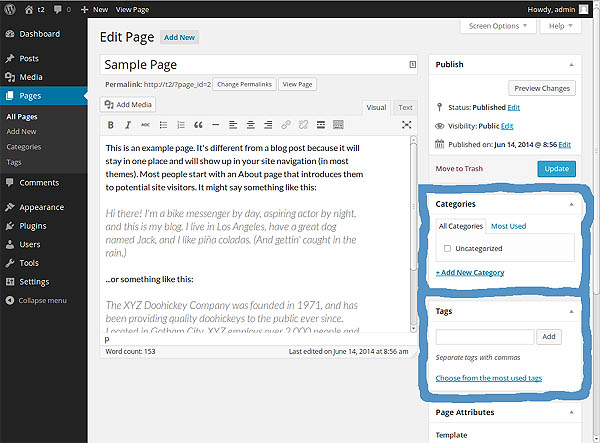
Tags, on the other hand, are more specific keywords that describe the details of your posts. They help categorize content at a finer level and allow for more precise searches within your site.
Using categories and tags effectively can significantly improve your site's organization and SEO. Here are several reasons why you should utilize both:

By categorizing your content, you make it easier for visitors to navigate your site. They can quickly find related articles without having to sift through every post. This organized structure leads to longer visit durations and lower bounce rates.
Search engines like Google favor well-structured content. Proper use of categories and tags can help search engines understand your site's structure, making it easier for them to index your pages. When users search for specific keywords, having relevant categories and tags can improve your visibility in search results.
Categories and tags create automatic archives for your posts. This internal linking not only helps visitors find related content but also aids in distributing link equity across your site, boosting your overall SEO.

Creating and managing categories in WordPress is a straightforward process. Here’s how to do it:
Managing tags is similar to managing categories. Follow these steps to create and assign tags:

To maximize the effectiveness of categories and tags, consider the following best practices:
Blog filter Plugin For WordPress blog sites with a power full filtering on posts or blogs. Blog Filter, Post Filter, Post Grid Template, Post Portfolio. By A WP Life
Modern Bulk Editor for Blog Categories and Tags, create and edit hundreds of categories in a spreadsheet inside wp-admin. Quick edits. By WP Sheet Editor
Add Categories and Tags to Pages. By YAHMAN
Force users to select a taxonomy term when publishing posts. For example, make category or tags required. By VegaCorp
TaxoPress enables you to manage Tags, Categories and all your WordPress taxonomy terms. By TaxoPress
Adds the built in WordPress categories and tags to your pages. By curtismchale
Adds a widget which uses Javascript to dynamically expand or collapse the set of posts for each category. By Robert Felty
Convert existing categories to tags or tags to categories, selectively. By wordpressdotorg
Simple plugin to display categories in any post or page with a shortcode. By Fernando Briano
New Categories widget in the awesome style! Bring colours to your categories widget make every category in its color. By Gesundheit Bewegt GmbH

Plugins WordPress.org
Unlock your site's potential with thousands of free WordPress plugins! Enhance functionality, improve performance, and add features easily. Explore, install, and elevate your website
Widgets WordPress.org
Discover WordPress widgets to customize your site’s layout easily! Add functionality and content in sidebars and footers without coding
Codex WordPress.org
Explore the WordPress Codex for comprehensive documentation and tutorials. Find guides on themes, plugins, and customization to help you master WordPress
Developers WordPress.org
Explore WordPress development with our comprehensive guides and resources. Learn to create themes, plugins, and optimize your site
Security WordPress.org
Discover WordPress security best practices to protect your site. Learn about updates, secure hosting, and essential plugins to keep your content safe from threats
Themes WordPress.org
Browse thousands of free WordPress themes to customize your site’s look. Find the perfect design for your blog, business, or portfolio, and enhance your site’s functionality
Online Courses WordPress.org
Explore free WordPress courses designed for all skill levels! Learn about themes, plugins, and site management through structured lessons to boost your skills and create stunning websites
Community WordPress.org
Join the WordPress community! Collaborate with passionate contributors, share ideas, and help shape the future of WordPress. Get involved in events, discussions, and projects today
WordPress Resources RSHWeb.com
RSH Web Services complete WordPress resources. Our blog helps you find WordPress Resources like optimize your site, improve performance, and master all things WordPress
Understanding the difference between WordPress categories and tags is crucial for anyone looking to create a well-organized and user-friendly blog. By utilizing these tools effectively, you can enhance your site’s navigation, improve your SEO, and create a better experience for your readers.
Remember, the key to success is not just creating categories and tags, but doing so thoughtfully and consistently. With the tips and strategies outlined in this guide, you'll be well on your way to mastering the art of content organization in WordPress. Happy blogging!
Installation with cPanel and Softaculous. WordPress Themes. Changing Themes. Plugins, Creating New Pages. Appearance, Step by step guide, more
If WordPress is a bit much try our new AI Website builder and Website Importer
A WordPress wizard with over eighteen years of experience designing, optimizing, and troubleshooting sites on the world’s favorite CMS WordPress....
Tweet Share Pin Email