Creating a content calendar and scheduling posts in WordPress is a powerful way to manage your blogging efforts efficiently. By scheduling posts, you can maintain a consistent publishing rhythm, ensuring your audience receives fresh content regularly. In this comprehensive guide, we’ll explore everything you need to know about scheduling posts in WordPress, from the basics to advanced tips, helping you optimize your content strategy.
WordPress has the ability to schedule your posts to be published at a future time. This can be a very useful feature, but slightly hidden, which is why many people do not even know it is there.
There are several compelling reasons to schedule posts:
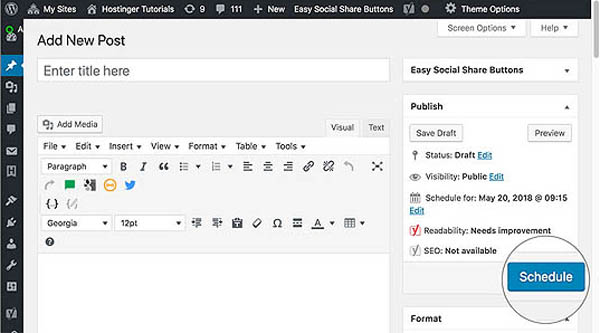
Post scheduling in WordPress allows for consistent content delivery, better audience engagement, and improved planning. It frees up time for other tasks, helps maintain a steady flow of fresh content, and ensures posts go live at optimal times for maximum impact.
Scheduling posts in WordPress offers significant SEO benefits. By maintaining a consistent content calendar, you enhance your site's activity level, signaling to search engines that your site is regularly updated. This can improve your rankings. Additionally, you can strategically time posts for peak audience engagement, optimizing reach and impact. Overall, scheduled posts create a more organized approach to content that supports long-term SEO success.

Scheduling a post in WordPress is a straightforward process. Here’s a step-by-step guide to help you get started:
If you need to make changes to a post that is scheduled for publishing, you can easily edit it. Here’s how:
Keeping track of your scheduled posts is essential for managing your content strategy. Here’s how to view them:

Sometimes, you may need to unschedule a post. This can be done easily:
Beyond the basics, there are advanced techniques you can use to enhance your scheduling process:

To maximize the effectiveness of your scheduled posts, consider these best practices:
Even with the best plans, you might encounter scheduling issues. Here are some common problems and how to solve them:
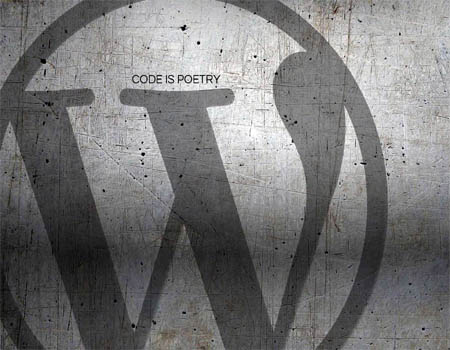
Using Plugins for Enhanced Scheduling. While WordPress's built-in scheduling features are robust, several plugins can enhance your scheduling capabilities:
Bookly is a booking plugin for WordPress for building an advanced automated online scheduling system. By Bookly
Schedule Posts for Instagram, Facebook, Mastodon and Twitter. Effortlessly schedule and automate the perfect posts for all your networks. Unlimited capabilities and infinite extensibility. By Jordy Meow
Checks to see if any scheduled posts have been missed. If so, it publishes them. Choose run time and forget it. By UfukArt
Add an expiration date to posts. When your post is automatically unpublished, you can delete the post, change the status, or update the post categories. By PublishPress
Autopost, schedule and share blog posts and contents on social media, pages & groups on Facebook, Twitter, LinkedIn, Instagram, XING etc. By Blog2Social, Adenion
PublishPress Revisions gives you control over updating published content. Users can duplicate posts and submit changes. You can approve, reject or more. By PublishPress
This plugin will schedule 'auto post checks' to publish new posts and/or recycle old posts automatically. By Super Blog Me
Say goodbye to the hassle of manually scheduling your WordPress blog posts with Publish to Schedule! With our plugin, you can easily automate your post. By Alex Benfica
Developers WordPress.org
Explore WordPress development with our comprehensive guides and resources. Learn to create themes, plugins, and optimize your site
Security WordPress.org
Discover WordPress security best practices to protect your site. Learn about updates, secure hosting, and essential plugins to keep your content safe from threats
Themes WordPress.org
Browse thousands of free WordPress themes to customize your site’s look. Find the perfect design for your blog, business, or portfolio, and enhance your site’s functionality
Plugins WordPress.org
Unlock your site's potential with thousands of free WordPress plugins! Enhance functionality, improve performance, and add features easily. Explore, install, and elevate your website
Widgets WordPress.org
Discover WordPress widgets to customize your site’s layout easily! Add functionality and content in sidebars and footers without coding
Codex WordPress.org
Explore the WordPress Codex for comprehensive documentation and tutorials. Find guides on themes, plugins, and customization to help you master WordPress
Online Courses WordPress.org
Explore free WordPress courses designed for all skill levels! Learn about themes, plugins, and site management through structured lessons to boost your skills and create stunning websites
Community WordPress.org
Join the WordPress community! Collaborate with passionate contributors, share ideas, and help shape the future of WordPress. Get involved in events, discussions, and projects today
WordPress Resources RSHWeb.com
RSH Web Services complete WordPress resources. Our blog helps you find WordPress Resources like optimize your site, improve performance, and master all things WordPress

Scheduling posts in WordPress is an invaluable tool for bloggers and website owners looking to streamline their content management process. By following the steps and best practices outlined in this guide, you can ensure a consistent and engaging experience for your audience.
With the ability to plan ahead and automate your publishing, you’ll free up time for other important tasks while still delivering high-quality content. Embrace the power of scheduling, and watch your content strategy thrive!
Installation with cPanel and Softaculous. WordPress Themes. Changing Themes. Plugins, Creating New Pages. Appearance, Step by step guide, more
If WordPress is a bit much try our new AI Website builder and Website Importer
A WordPress wizard with over eighteen years of experience designing, optimizing, and troubleshooting sites on the world’s favorite CMS WordPress....
Tweet Share Pin Email