Without notice from cPanel
The CGI Center, along with the associated CGI Scripts, was deprecated in cPanel v64.
You can read more about this in our documentation from the links below:
cPanel Deprecation Plan
CGI (an abbreviation of Common Gateway Interface) is a specification for transferring information between a World Wide Web server and a CGI program. A CGI program is any program designed to accept and return data that conforms to the CGI specification. CGI programs are the most common way for Web servers to interact dynamically with users.
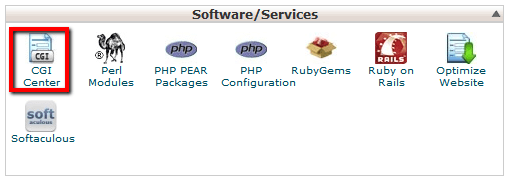
The following pre-installed CGI scripts are available in cPanel:
The CGI wrapper allows you to run CGI scripts with your user ID
You will need to place the CGI Scripts that you want to run with your userid in the directory /home/cpanelusername/public_html/cgi-bin. Once done, your scripts will be available at http://maindomain.com/cgi-bin/
cpanelusername and maindomain.com should be replaced with the actual cPanel username and primary domain associated with your hosting package.
The random HTML generator picks a string of HTML code from a list and inserts it into an SSI (Server Side Includes) enabled web page.
Put your HTML snippets in the box and click on Save. You can find an example below
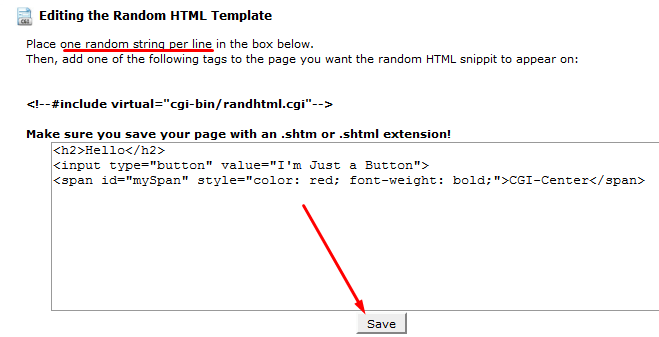
Now you need to access cPanel > File Manager > public_html and create .shtm or .shtml file.
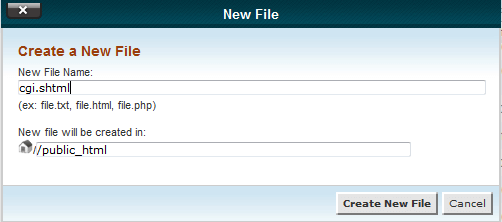
Once created, open the file and paste the aforementioned tag in it.
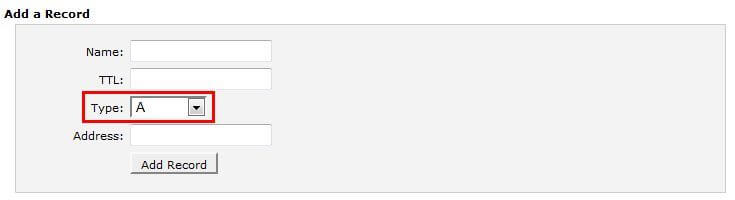
For example, we added a fixed plain text to highlight the random HTML snippets on the page. Now we open http://yourdomain.com/cgi.shtml and refresh the page few times. We can see different results:.
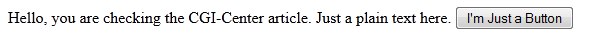
Counter
In this menu you can create a counter, clock or date box to display on your website (Counter functionality might not be working correctly on our shared servers.)
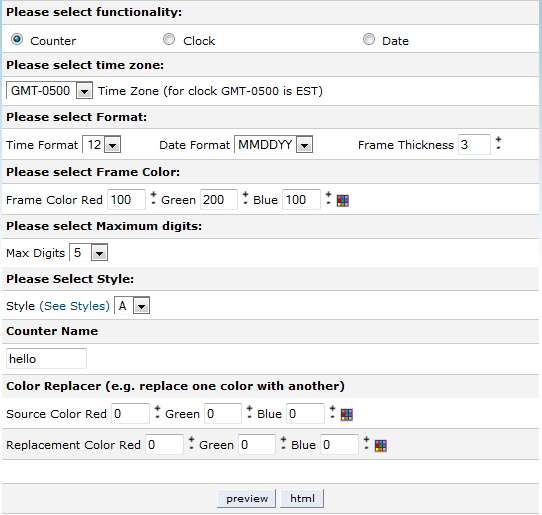
Check on Preview and if everything looks good, click on HTML and copy the code into your html file
Once copied and saved, open the page in the browser to see the script working
CGI Email
With this option, you can create a simple Contact Form that will send you emails from your website:
1. Click on CGI Email. You will be redirected to the user guide and in the meantime cPanel will automatically create two important files in cgi-bin folder - cgiecho and cgiemail.
2. Create an email template in your public_html folder, for example lets create email.txt
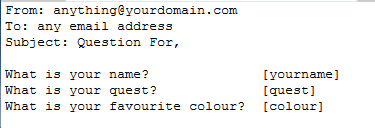
From: should be local email address – the one created in cPanel (with your domain using our hosting mail service), otherwise, the server will reject the email in order to prevent spamming activitiy.
To: can be any address you want to receive these emails to and reply from
Values in brackets will be pulled from the form visitor submits
3. Create your HTML page:
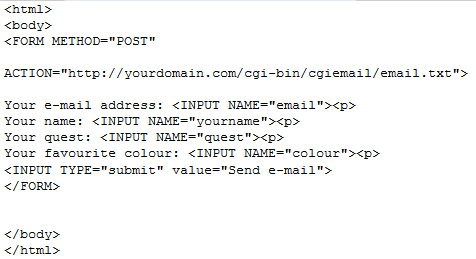
Here you can change questions and Input values (do not forget to change them in your email.txt as well)
If you change the action URL from
http://yourdomain.com/cgi-bin/cgiemail/email.txt to http://yourdomain.com/cgi-bin/cgiecho/test.txt
The email will not be sent, but you will see if the submission is successful – so-called debug (test) mode.
Tweet Share Pin Email
This policy contains information about your privacy. By posting, you are declaring that you understand this policy:
This policy is subject to change at any time and without notice.
These terms and conditions contain rules about posting comments. By submitting a comment, you are declaring that you agree with these rules:
Failure to comply with these rules may result in being banned from submitting further comments.
These terms and conditions are subject to change at any time and without notice.
Comments